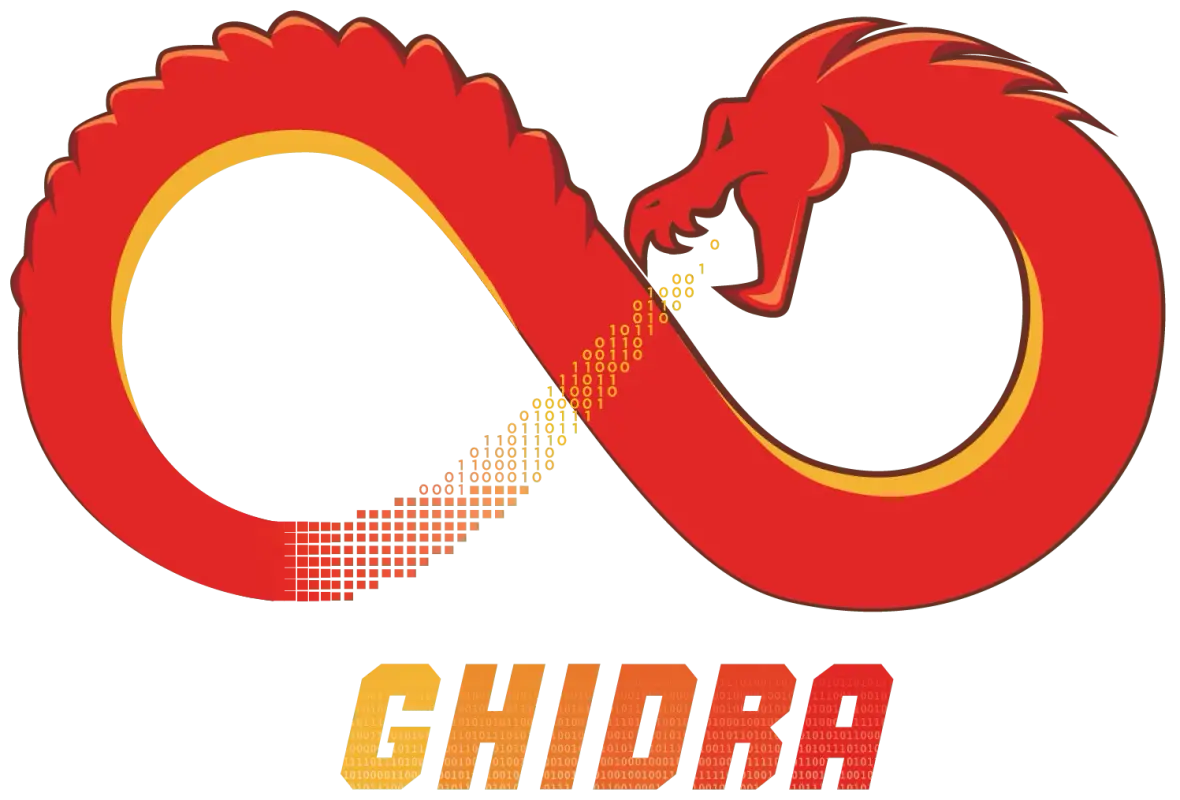
Reverse Engineering with Ghidra: A Practical Malware Analysis
- Introduction and Environment Setup
- Introduction to Malware Reverse Engineering
- Loading and Exploring Malicious Binaries in Ghidra
- Importing a Binary into Ghidra
- Disassembly and Decompilation
- Understanding Disassembly in Ghidra
- Decompiling Code to High-Level Language
- Recognizing Obfuscation Techniques
- Identifying Malicious Indicators
- Detecting Suspicious Strings
- Identifying API Calls and Behavioral Patterns
- Detecting Obfuscation Patterns
- Bypassing Obfuscation and Automating Analysis with Ghidra Scripting
- Common Obfuscation Techniques and How to Counter Them
- Automating Analysis with Ghidra Scripting
- Advanced Case Study – Reverse Engineering a Real Malware Sample
- Selecting a Malware Sample
- Importing the Malware into Ghidra
- Extracting and Analyzing Strings
- API Call and Function Analysis
- Debugging and Dynamic Analysis
- Integrating Ghidra with Other Reverse Engineering Tools
- Combining Ghidra with IDA Pro
- Using Ghidra with Radare2
- Debugging with x64dbg and WinDbg
- Network Traffic Analysis with Wireshark
- Automating Workflows with CyberChef and YARA
- Final Thoughts and Key Takeaways
- Summary of Key Techniques
- Best Practices for Malware Analysis
- Future Trends in Malware Analysis
- Final Words
Part 1: Introduction and Environment Setup
Introduction to Malware Reverse Engineering
Malware reverse engineering is a fundamental discipline in cybersecurity, allowing analysts to understand the behavior of malicious software, identify indicators of compromise (IoCs), and develop detection and mitigation mechanisms.
One of the most powerful tools for this purpose is Ghidra, an open-source reverse engineering suite developed by the NSA. Ghidra offers advanced capabilities for disassembly, decompilation, and binary analysis in a modular and extensible environment.
Installing and Configuring Ghidra
System Requirements
Before getting started, ensure you meet the following requirements:
- Operating System: Windows, Linux, or macOS.
- Java Development Kit (JDK) 17 or higher (required to run Ghidra).
- Recommended RAM: 8 GB or more for better performance.
Download and Installation
- Download the latest version of Ghidra from the official site:
-
This link is hidden for visitors. Please Log in or register now.
-
- Extract the archive to a folder of your choice.
- Ensure Java is installed and configured on your system:
java -version<br> - Run Ghidra from the terminal or file explorer:
- Linux/macOS:
./ghidraRun<br> - Windows:Double-click ghidraRun.bat.
- Linux/macOS:
Setting Up a Secure Environment
Malware analysis should be conducted in an isolated environment to avoid compromising the host system. It is recommended to use:
1. Virtual Machine (VM) with
-
This link is hidden for visitors. Please Log in or register now.
-
This link is hidden for visitors. Please Log in or register now.
Configure a VM with:
- Guest OS: Windows 10/11 or Linux (Kali, Ubuntu, REMnux).
- Snapshots: Allow quick restoration of the system if something goes wrong.
- Network isolation: Set the network mode to NAT or host-only to prevent data leaks.
2. Sandboxing with
To execute malware safely in an automated environment:
-
This link is hidden for visitors. Please Log in or register now.
3. Complementary Static Analysis
- PE-bear: PE file analysis (
)This link is hidden for visitors. Please Log in or register now.
- Detect It Easy (DIE): Compiler and packer detection (
)This link is hidden for visitors. Please Log in or register now.
- Binwalk: Firmware extraction (
)This link is hidden for visitors. Please Log in or register now.
4. Complementary Dynamic Analysis
- x64dbg: Debugging Windows executables (
)This link is hidden for visitors. Please Log in or register now.
- Procmon: Process monitoring on Windows (
)This link is hidden for visitors. Please Log in or register now.
- Wireshark: Network traffic analysis (
)This link is hidden for visitors. Please Log in or register now.
With this setup, your environment will be ready for safe and efficient malware analysis using Ghidra. In the next part, we will cover loading and exploring malicious binaries in Ghidra, including identifying key functions and relevant data structures.
Part 2: Loading and Exploring Malicious Binaries in Ghidra
Once the environment is set up, the next step is to load a malicious binary into Ghidra for analysis. Follow these steps:- Launch Ghidra and create a new project.
- Import the malicious binary into the project by selecting File > Import File....
- Ghidra will prompt for the binary format. Ensure the correct format is selected (e.g., PE for Windows executables, ELF for Linux binaries).
- Click OK to begin the analysis.
- Ghidra will suggest running Auto-Analysis. Select Yes to let Ghidra identify functions, symbols, and references automatically.
- Code Browser: Displays the disassembled code and decompiled functions.
- Symbol Tree: Lists functions, variables, and labels detected within the binary.
- Function Graph: Provides a visual representation of the binary's function calls.
- Data Type Manager: Helps in identifying and structuring data within the binary.
- Entry Point: The initial execution point of the binary. This can be found in the Symbol Tree under _start or main.
- Imports and API Calls: Malware often uses Windows API calls for persistence, network communication, or process injection. Check the Importstab for suspicious calls like:
- CreateRemoteThread (process injection)
- WriteProcessMemory (code injection)
- InternetOpenUrlA (network communication)
- Strings: Strings can reveal useful information about malware behavior. Navigate to Window > Defined Strings to extract readable text data.
- Right-click on a function name and select References > Show References to Function.
- This helps trace how the function is called within the binary.
- Use the Graph View (Window > Function Graph) to visualize relationships between functions.
- Right-click a function and select Rename.
- Add comments using ; to document findings.
Part 3: Disassembly and Decompilation
Disassembly is a critical step in reverse engineering, as it converts machine code into human-readable assembly instructions. Ghidra provides a powerful disassembler that allows analysts to:- Identify executable code sections.
- Map functions and their interactions.
- Analyze control flow and data structures.
- Open the Code Browser in Ghidra.
- Navigate through the disassembled instructions using the Listing window.
- Use cross-references (Xrefs) to track function calls and variable usages.
- Highlight conditional jumps (JMP, CALL, JE, JNE) to understand execution logic.
- Select a function in the Code Browser.
- Open the Decompiler window (Window > Decompiler).
- Analyze the generated C-like code for key logic.
- Junk code insertion to mislead analysts.
- String encryption to hide commands.
- Control flow flattening to obscure logical structure.
Part 4: Identifying Malicious Indicators
Detecting Suspicious Strings
- Using Ghidra’s String Analysis Tool: Navigate to Window > Defined Strings to reveal encoded or obfuscated data.
- Manually Searching for IoCs: Look for common malware-related terms such as:
- cmd.exe
- C:\Windows\System32\ (Persistence mechanisms)
- http:// or https:// (C2 communication)
Part 5: Bypassing Obfuscation and Automating Analysis with Ghidra Scripting
Common Obfuscation Techniques and How to Counter Them
- Packing and Encryption: Malware often uses custom packers to hide real functionality. Tools like
help identify packers.This link is hidden for visitors. Please Log in or register now.
- String Encoding: Base64 or XOR encryption hides important strings. Use Python scripts within Ghidra to automate decryption.
- API Obfuscation: Malware may use function hashing or indirect API calls. Reverse resolve them using cross-references in Ghidra.
Automating Analysis with Ghidra Scripting
- Writing Python Scripts in Ghidra:
- Open Window > Script Manager.
- Create a new Python script and automate function renaming or data extraction.
- Example: Extracting Suspicious API Calls Automatically
-
C++:
from ghidra.program.model.symbol import SymbolUtilities from ghidra.util.task import ConsoleTaskMonitor def find_suspicious_calls(): symbols = currentProgram.getSymbolTable().getAllSymbols(False) for symbol in symbols: name = symbol.getName() if any(api in name for api in ['VirtualAlloc', 'WriteProcessMemory', 'CreateRemoteThread']): print(f'Suspicious API found: {name}') find_suspicious_calls()
Part 6: Advanced Case Study – Reverse Engineering a Real Malware Sample
Selecting a Malware Sample
To demonstrate real-world malware analysis, we will use a publicly available sample from:-
– A repository of known malware samples for research.This link is hidden for visitors. Please Log in or register now.
-
– A collection of recent malware samples.This link is hidden for visitors. Please Log in or register now.
Importing the Malware into Ghidra
- Create a new Ghidra project.
- Import the malware binary (e.g., a PE or ELF file).
- Run Auto-Analysis to detect functions and symbols.
Extracting and Analyzing Strings
- Navigate to Window > Defined Strings.
- Look for network indicators (URLs, IPs, API keys).
- Identify encoded strings and use Python scripts to decode them.
API Call and Function Analysis
- Review Import Table for suspicious API calls.
- Check cross-references (Xrefs) to track function execution.
- Analyze suspicious functions such as VirtualAlloc, CreateRemoteThread, LoadLibrary.
Debugging and Dynamic Analysis
- Use
to attach and step through execution.This link is hidden for visitors. Please Log in or register now.
- Monitor system interactions with
.This link is hidden for visitors. Please Log in or register now.
- Capture network activity with
.This link is hidden for visitors. Please Log in or register now.
This case study demonstrated how to reverse engineer a real malware sample using Ghidra. In the next part, we will discuss how to integrate Ghidra with other reverse engineering tools to enhance analysis capabilities.
Part 7: Integrating Ghidra with Other Reverse Engineering Tools
Combining Ghidra with IDA Pro
- Why use both? IDA Pro excels in interactive disassembly and debugging, while Ghidra provides powerful scripting capabilities.
- Exporting data: Use File > Export in Ghidra to save decompiled output for comparison in IDA.
- Cross-referencing symbols: Import Ghidra-generated symbols into IDA using Python scripts.
Using Ghidra with Radare2
-
features: Strong command-line interface and advanced analysis features.This link is hidden for visitors. Please Log in or register now.
- Bridging the gap: Export function lists from Ghidra and match them with Radare2’s disassembler for deeper insights.
- Example: Running r2 -A malware.bin and comparing function outputs with Ghidra.
Debugging with x64dbg and WinDbg
- Why debug outside Ghidra? Ghidra does not include built-in debugging.
- Process:
- Identify malware’s entry point in Ghidra.
- Set breakpoints in x64dbg or WinDbg for dynamic analysis.
- Monitor execution and analyze decrypted payloads.
Network Traffic Analysis with Wireshark
- Extracting network indicators: Use Defined Strings in Ghidra to find hardcoded IPs and domains.
- Correlating data: Capture runtime traffic in Wireshark and compare it with Ghidra findings.
- Example: Looking for unusual DNS requests linked to C2 servers.
Automating Workflows with CyberChef and YARA
- CyberChef: Useful for decoding obfuscated strings detected in Ghidra.
- YARA rules: Generate custom rules based on Ghidra findings to detect similar malware.
By integrating Ghidra with other powerful tools, we enhance malware analysis capabilities and gain deeper insights. In the final part, we will summarize the methodologies covered and provide key takeaways for improving future malware reverse engineering workflows.
Part 8: Final Thoughts and Key Takeaways
Summary of Key Techniques
Throughout this guide, we have explored:- Setting up a secure environment for malware analysis.
- Loading, disassembling, and decompiling malware binaries using Ghidra.
- Identifying malicious indicators, such as suspicious API calls and obfuscation patterns.
- Bypassing obfuscation techniques and automating analysis with scripting.
- Performing a practical malware analysis case study using real-world samples.
- Integrating Ghidra with other reverse engineering tools to enhance analysis workflows.
Best Practices for Malware Analysis
- Always use a sandboxed environment (VMs, isolated networks) when handling malware.
- Regularly update your toolset (Ghidra, IDA, Radare2, Wireshark, x64dbg, etc.).
- Develop custom scripts to automate tedious analysis tasks.
- Use YARA rules and threat intelligence to detect similar malware variants.
- Continuously document findings and share knowledge within the security community.
Future Trends in Malware Analysis
- AI-assisted reverse engineering: Machine learning models to detect malicious patterns.
- Automated malware classification: Using behavioral analysis and clustering techniques.
- Enhanced obfuscation techniques: Malware developers are adopting more complex anti-analysis methods, requiring advanced countermeasures.
- Collaboration between tools: Deeper integration between reverse engineering platforms and dynamic analysis frameworks.
Final Words
Reverse engineering malware is a continuously evolving field that requires constant learning and adaptation. By leveraging tools like Ghidra and combining them with other powerful analysis techniques, cybersecurity professionals can stay ahead of threats and develop more robust defense strategies.Whether you are a beginner or an advanced analyst, mastering Ghidra and its integration with complementary tools will greatly enhance your malware analysis capabilities.
Stay safe, keep learning, and keep reversing!
References and Download Links
Below is a list of all the references mentioned in the document, including links to tools used:- Ghidra – NSA Reverse Engineering Suite:
This link is hidden for visitors. Please Log in or register now.
- VirtualBox – VM for Sandboxing:
This link is hidden for visitors. Please Log in or register now.
- VMware Workstation Player – Alternative VM Solution:
This link is hidden for visitors. Please Log in or register now.
- Cuckoo Sandbox – Malware Execution Sandbox:
This link is hidden for visitors. Please Log in or register now.
- PE-bear – PE File Analysis:
This link is hidden for visitors. Please Log in or register now.
- Detect It Easy (DIE) – Compiler and Packer Detection:
This link is hidden for visitors. Please Log in or register now.
- Binwalk – Firmware Extraction:
This link is hidden for visitors. Please Log in or register now.
- x64dbg – Windows Executable Debugger:
This link is hidden for visitors. Please Log in or register now.
- Procmon – Windows Process Monitor:
This link is hidden for visitors. Please Log in or register now.
- Wireshark – Network Traffic Analysis:
This link is hidden for visitors. Please Log in or register now.
- TheZoo – Malware Sample Repository:
This link is hidden for visitors. Please Log in or register now.
- MalwareBazaar – Recent Malware Samples:
This link is hidden for visitors. Please Log in or register now.
- IDA Pro – Reverse Engineering Tool:
This link is hidden for visitors. Please Log in or register now.
- Radare2 – Open-Source Reverse Engineering Framework:
This link is hidden for visitors. Please Log in or register now.
- WinDbg – Windows Debugger:
This link is hidden for visitors. Please Log in or register now.
- CyberChef – Data Decoding and Manipulation:
This link is hidden for visitors. Please Log in or register now.
- YARA – Malware Pattern Matching:
This link is hidden for visitors. Please Log in or register now.
