- Joined
- Jan 8, 2019
- Messages
- 56,623
- Solutions
- 2
- Reputation
- 32
- Reaction score
- 100,457
- Points
- 2,313
- Credits
- 32,750
6 Years of Service
76%
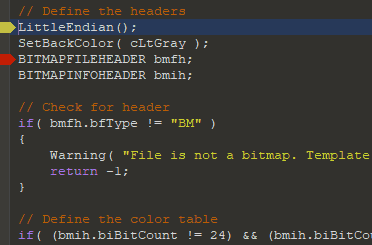
Edit text files, XML, HTML, Unicode and UTF-8 files, C/C++ source code, PHP, etc.
Unlimited undo and powerful editing and scripting tools.
Huge file support (50 GB+).
Column mode editing.
Announcing 010 Editor - Version 10.0.1
SweetScape Software is pleased to announce 010 Editor v10.0 which includes a powerful debugger for finding and fixing problems with 010 Editor Scripts and Binary Templates. The debugger allows stopping at each line of a Script or Template and investigating the value of variables.
Version 10.0.1 - February 14th, 2020
On macOS the application is now notarized.
Upgraded to a new version of our user-interface library.
Removed support for Windows XP, 32-bit macOS, and Ubuntu 10.04 to 15.10.
Better support for high-DPI displays.
Fixed a possible crash changing the text editor or hex editor font using the Options dialog.
Fixed in the Find in Files results, sometimes the file names would be incorrectly truncated.
Fixed a redraw issue when working with very large hex files and pressing Ctrl+A.
Fixed Overwrite File was incorrectly removing bookmarks when data was modified.
Fixed the Bookmark dialog was incorrectly truncating array sizes that were more than 4 GB.
Fixed an incorrect status bar message displayed when hovering over the new file icon.
Fixed the Register dialog was missing a Taskbar Icon if displayed before the main application started.
Fixed the warning for running a template which generates a large number of variables was not being displayed.
Added more checks a for corrupt configuration file on macOS.
Code:
https://www.sweetscape.com/010editor/latest_version.html
To see this hidden content, you must like this content.