- Joined
- Jan 8, 2019
- Messages
- 56,608
- Solutions
- 2
- Reputation
- 32
- Reaction score
- 100,454
- Points
- 2,313
- Credits
- 32,600
6 Years of Service
76%
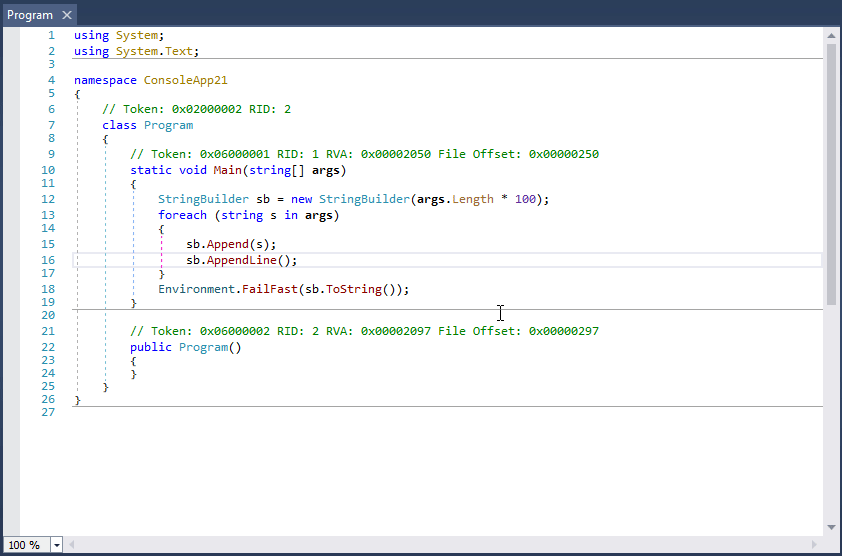
dnSpy is a tool to reverse engineer .NET assemblies. It includes a decompiler, a debugger and an assembly editor (and more) and can be easily extended by writing your own extension. It uses dnlib to read and write assemblies so it can handle obfuscated assemblies (eg. malware) without crashing.
Features
Open Source (GPLv3) and Free Forever
Assembly Editor
Use C# or Visual Basic to edit any method, property and event
Code editor has IntelliSense (code completion, signature help, quick info)
Whole classes can be added to assemblies by adding C# and Visual Basic code
Edit all metadata of types (classes), methods, properties, events, fields
Add, remove, rename any type (class), method, property, event, field
Edit, add, remove .NET resources and save them to disk
The IL editor allows editing method bodies at the IL level: IL instructions, locals, exception handlers
Debugger
Debug any .NET assembly, no source code required
Set breakpoints in any assembly, including framework assemblies, assemblies in the GAC and assemblies existing only in memory
Memory window
Output window
Attach to process
Locals window
raw contents of locals (eg. decrypted byte arrays) can be saved to disk
Call Stack window
Threads window
Modules window
Modules (eg. decrypted in-memory modules) can be saved to disk
Exception Settings
Can debug dynamic assemblies
Debugging CoreCLR assemblies is supported
Decompile to C#, Visual Basic, IL
Themes: blue, dark, light (and high contrast)
Supports smaller screens (eg. laptops)
Line height can be optimized for smaller screens
Blank and non-alphanumeric lines are 75% the normal height
No extra spacing between lines (saves 1 vertical pixel per line)
Menu and toolbar share the same line
Full screen mode (Shift+Alt+Enter) saves some vertical pixels
High DPI support and per-monitor DPI-aware
Translated to several languages
Highly extensible
Write your own extensions and add your own features
All major features are already extensions (assembly editor, debugger, decompiler)
Multiple tabs and tab groups
Your screen is too big? Don’t cut it in half, add another vertical tab group and read two classes at once!
The tabs and positions within the text editors are saved when you close dnSpy and restored at startup so you can continue where you left off
Search assemblies
Search for types (classes), methods, properties, events, fields
Search for strings or numbers in code
Assembly analyzer
Find usages of types (classes), methods, properties, events, fields
BAML to XAML decompiler
Fast
Highlighted references, keywords
References under the caret are highlighted to make it easier to see all uses of the reference in the code
Tab, Shift+Tab, Ctrl+Shift+Up, Ctrl+Shift+Down moves to the next or previous reference
Alt+Down and Alt+Up moves to the next or previous definition (type (class), method, property, event, field)
Structure visualizer
Vertical guide lines shown between start and end of code blocks
Different colors are used for different blocks, eg. loop, conditional, method, etc
dnlib is used to read and write assemblies so it can handle obfuscated code (eg. malware) without crashing
Go to commands:
Entry point
Assembly static initialization method (<Module>..cctor)
Any metadata token
Any metadata row
Syntax highlighted tooltips with XML doc comments when hovering over a type (class), method, property, event, field
Methods, properties and events are decompiled in source code order or a custom user-defined order
Source code order means that related methods are usually next to each other, just like the programmer wanted
Background images can be shown in the text editor
Export to project decompiles all selected assemblies and creates a Visual Studio solution
Multiple assemblies can be exported at the same time
Creates a Visual Studio solution (supports VS2005 – VS-latest) and project files
Supports WinForms and WPF classes (creates a code-behind .cs/.vb file and a WinForms .resx / WPF .xaml file)
Converts .NET resources to .resx files
Open from GAC
Command line decompiler
Supports Windows, Linux and Mac
Syntax highlights output to the screen
Scripting with C# REPL
Call public dnSpy methods from scripts
Script the debugger and other extensions
Hex editor
Method tokens and addresses are shown in comments and can be clicked to go to the raw metadata or IL bytes
Metadata editor
Collapse Assembly Explorer nodes command to quickly collapse unused nodes
And more…
To see this hidden content, you must like this content.