- Joined
- Jan 8, 2019
- Messages
- 56,623
- Solutions
- 2
- Reputation
- 32
- Reaction score
- 100,455
- Points
- 2,313
- Credits
- 32,750
6 Years of Service
76%
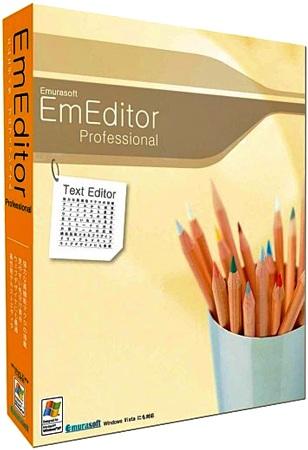
Text Editor for Windows
EmEditor is a fast, lightweight, yet extensible, easy-to-use text editor for Windows. Both native 64-bit and 32-bit builds are available, and moreover, the 64-bit includes separate builds for SSE2 (128-bit), AVX-2 (256-bit), and AVX-512 (512-bit) instruction sets.
ZDnet.com’s Ed Burnette called EmEditor the “World’s fastest text editor.” Read full review.
Japanese website “Mado-no-mori” remarked “No need for Excel. Most powerful CSV editor.” Read full review (translation).
Riccardo Tani, Cyber Defense Manager, recommends EmEditor for Digital Forensics and Incident Response (DFIR) and log analysis. Read full review.
The text editor supports powerful macros, Unicode, and very large files. Emurasoft’s timeless mission is to achieve our clients’ needs and wants by listening to them with empathy and expertise. We value timely customer support, and are honored to have distinguished users, including major corporations, educational institutions, institutions of the European Union, ministries of Japan, and governments from all over the world.
EmEditor v20.2.2 released!
October 30, 2020/in EmEditor Core /by Yutaka Emura
Today, we are releasing EmEditor v20.2.2.
Updates from v20.2.1 include bug fixes found while developing v20.3 beta and stability improvements.
Please see EmEditor v20.2 New Features for details and screenshots.
If you use the Desktop Installer version, you can select Check for Updates on the Help to download the newest version. If you use the Desktop portable version, you can go to the Download page to download the newest version. The Store App versions can be updated through Microsoft Store (64-bit or 32-bit) after a few days.
Thank you for using EmEditor!
Code:
https://www.emeditor.com
To see this hidden content, you must like this content.