- Joined
- Jan 8, 2019
- Messages
- 56,623
- Solutions
- 2
- Reputation
- 32
- Reaction score
- 100,455
- Points
- 2,313
- Credits
- 32,750
6 Years of Service
76%
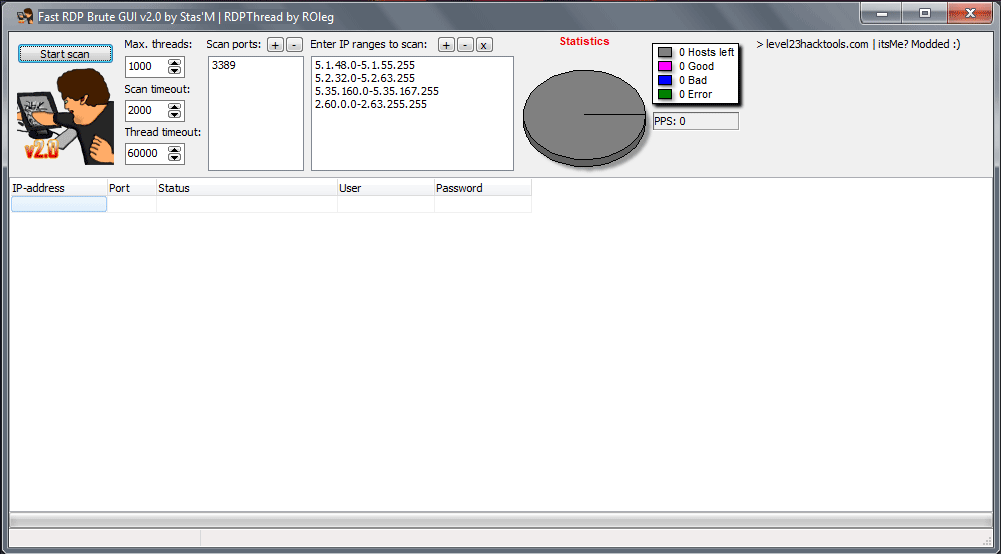
The capabilities of the shell is much better than the old official (Fast RDP Brute v1.2.1.1).
They are as follows:
1. Built-in port scanner that scans a ce rtain IP-addresses and address ranges specified. Immediately, when a successful scan results will be ru nning too much steam username / password once for each host.
2. Now you can scan the RDP service on non-standard ports (eg 3390 or 3391).
3. Straight from the list of scanned hosts can cause a connection to a remote desktop press Ent er.
4. Unlike the older version, in our shell all the indicators of successful and unsuccessful rebounds, errors, and the search speed is calculated and displayed without error Smile
5. Hoods can be seen not only in the list of brute force, but also they are stored in a file in the program directory good.txt.
Disadvantages:
1. Not supported blank password, authenti c ation at the network level (NLA), and the authorization server is disabled via RDP (i.e. password can be typed from the keyboard only at the input) to all such serv ers include Windows 2000 (XP and up to a You can also set up somehow).
2. If the server is configured for auto-login, the brute will issue a "buzzing" with any user / password.
3. With the sudden end of the program (via Task Manager) will be impossible to continue the scan and search with the break.
Tips:
1. It is not advisable to put a timeout less t han 60,000 ms, if you are scanning located far from you nodes. When scanning the local network, you can put a timeout is 20000 milliseconds.
PS timeout in this case sets the threshold waiting rdpthread, but no connection timeout for a port scanner.
2. If scanning a host does not have enough speed Internet connection, or has a low capacity, it is highly recommended to put fewer threads than 1000.
3. When you start a Windows XP strongly recommended that you patch your system - to remove the restriction on the half-open TCP session. Download the patch Half-open limit fix for Windows.
To see this hidden content, you must like this content.