- Joined
- Jan 8, 2019
- Messages
- 56,623
- Solutions
- 2
- Reputation
- 32
- Reaction score
- 100,456
- Points
- 2,313
- Credits
- 32,750
6 Years of Service
76%
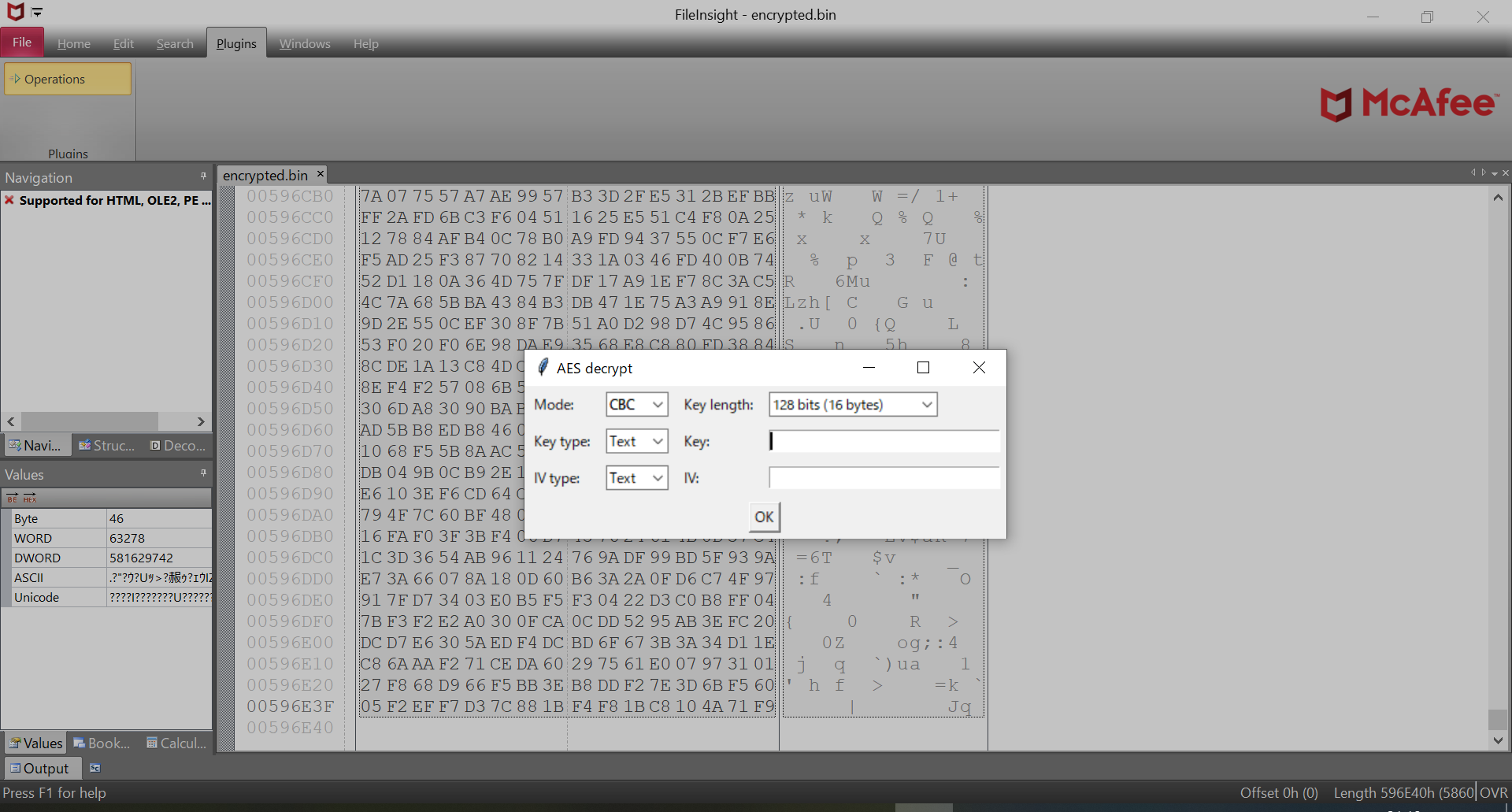
FileInsight-plugins is a large set of plugins for the McAfee FileInsight hex editor. It adds many capabilities such as decryption, decompression, searching XOR-ed text strings, scanning with a YARA rule, code emulation, disassembly, and more! It is useful for various kinds of decoding tasks in malware analysis (e.g. extracting malware executables and decoy documents from malicious document files).
List of plugins (113 plugins)
Basic operations
Copy to new file
Copy selected region (the whole file if not selected) to a new file
Bookmark
Bookmark selected region with specified comment and color
Cut binary to clipboard
Cut binary data of selected region to clipboard as hex-encoded text
Copy binary to clipboard
Copy binary data of selected region to clipboard as hex-encoded text
Paste binary from clipboard
Paste binary data (converted from hex-encoded text) from clipboard
Delete before
Delete all region before the current cursor position
Delete after
Delete all region after the current cursor position
Fill
Fill selected region with specified hex pattern
Invert
Invert bits of selected region
Reverse order
Reverse order of selected region
Swap nibbles
Swap each pair of nibbles of selected region
Swap two bytes
Swap each pair of bytes of selected region
To upper case
Convert text to upper case of selected region
To lower case
Convert text to lower case of selected region
Swap case
Swap case of selected region
Compression operations
Compress
aPLib
Compress selected region with aPLib compression library
Bzip2
Compress selected region with bzip2 algorithm
Gzip
Compress selected region with gzip format
LZ4
Compress selected region with LZ4 algorithm
LZMA
Compress selected region with LZMA algorithm
LZNT1
Compress selected region with LZNT1 algorithm
LZO
Compress selected region with LZO algorithm
PPMd
Compress selected region with PPMd algorithm
QuickLZ
Compress selected region with QuickLZ compression library
Raw deflate
Compress selected region with Deflate algorithm without header and checksum (equivalent to gzdeflate() in PHP language)
XZ
Compress selected region with XZ format
zlib (deflate)
Compress selected region with zlib (Deflate algorithm)
Zstandard
Compress selected region with Zstandard algorithm
Decompress
aPLib
Decompress selected region with aPLib compression library
Bzip2
Decompress selected region with bzip2 algorithm
Gzip
Decompress selected gzip-compressed region
LZ4
Decompress selected region with LZ4 algorithm
LZMA
Decompress selected region with LZMA algorithm
LZNT1
Decompress selected region with LZNT1 algorithm
LZO
Decompress selected region with LZO algorithm
PPMd
Decompress selected region with PPMd algorithm
QuickLZ
Decompress selected region with QuickLZ compression library
Raw inflate
Decompress selected Deflate compressed region that does not have header and checksum (equivalent to gzinflate() in PHP language)
XZ
Decompress selected XZ compressed region
zlib (inflate)
Decompress selected region with zlib (Deflate algorithm)
Zstandard
Decompress selected region with Zstandard algorithm
Crypto operations
Decrypt
AES
Decrypt selected region with AES
ARC2
Decrypt selected region with ARC2 (Alleged RC2)
ARC4
Decrypt selected region with ARC4 (Alleged RC4)
Blowfish
Decrypt selected region with Blowfish
ChaCha20
Decrypt selected region with ChaCha20
DES
Decrypt selected region with DES
Salsa20
Decrypt selected region with Salsa20
TEA
Decrypt selected region with TEA (Tiny Encryption Algorithm)
Triple DES
Decrypt selected region with Triple DES
XTEA
Decrypt selected region with XTEA (eXtended Tiny Encryption Algorithm)
Encrypt
AES
Encrypt selected region with AES
ARC2
Encrypt selected region with ARC2 (Alleged RC2)
ARC4
Encrypt selected region with ARC4 (Alleged RC4)
Blowfish
Encrypt selected region with Blowfish
ChaCha20
Encrypt selected region with ChaCha20
DES
Encrypt selected region with DES
Salsa20
Encrypt selected region with Salsa20
TEA
Encrypt selected region with TEA (Tiny Encryption Algorithm)
Triple DES
Encrypt selected region with Triple DES
XTEA
Encrypt selected region with XTEA (eXtended Tiny Encryption Algorithm)
Encoding operations
Decode
Hex text to binary data
Convert hex text of selected region into binary
Decimal text to binary data
Convert decimal text of selected region into binary data
Octal text to binary data
Convert octal text of selected region into binary data
Binary text to binary data
Convert binary text of selected region into binary data
Custom base16 decode
Decode selected region with custom base16 table
Custom base32 decode
Decode selected region with custom base32 table
Custom base58 decode
Decode selected region with custom base58 table
Custom base64 decode
Decode selected region with custom base64 table
Custom base85 decode
Decode selected region with custom base85 table
Protobuf decode
Decode selected region as Protocol Buffers serialized data without .proto files
From quoted printable
Decode selected region as quoted printable text
Unicode unescape
Unescape Unicode escape sequence of selected region
URL decode
Decode selected region as percent-encoded text that is used by URL
Encode
Binary data to hex text
Convert binary of selected region into hex text
Binary data to decimal text
Convert binary of selected region into decimal text
Binary data to octal text
Convert binary of selected region into octal text
Binary data to binary text
Convert binary of selected region into binary text
Custom base16 encode
Encode selected region with custom base16 table
Custom base32 encode
Encode selected region with custom base32 table
Custom base58 encode
Encode selected region with custom base58 table
Custom base64 encode
Encode selected region with custom base64 table
Custom base85 encode
Encode selected region with custom base85 table
ROT13
Rotate alphabet characters in selected region by the specified amount (default: 13)
To quoted printable
Encode selected region into quoted printable text
Unicode escape
Escape Unicode characters of selected region
URL encode
Encode selected region into percent-encoded text that is used by URL
Misc operations
Emulate code
Emulate selected region as an executable or shellcode with Qiling Framework (the whole file if not selected)
File comparison
Compare contents of two files
Hash values
Calculate MD5, SHA1, SHA256, ssdeep, imphash, impfuzzy hash values of selected region (the whole file if not selected)
Send to
Send selected region (the whole file if not selected) to other programs
Parsing operations
Binwalk scan
Scan selected region (the whole file if not selected) to find embedded files
Disassemble
Disassemble selected region (the whole file if not selected)
File type
Identify file type of selected region (the whole file if not selected)
Find PE file
Find PE file from selected region (the whole file if not selected)
Parse file structure
Parse file structure of selected region (the whole file if not selected) with Kaitai Struct
Supported file formats: Gzip, RAR, ZIP, ELF, Mach-O, PE, MBR partition table, BMP, GIF, JPEG, PNG, Windows shortcut
Show metadata
Show metadata of selected region (the whole file if not selected) with ExifTool
Strings
Extract text strings from selected region (the whole file if not selected)
Search operations
Regex search
Search with regular expression in selected region (the whole file if not selected)
Replace
Replace matched data in selected region (the whole file if not selected) with specified data
XOR hex search
Search XORed / bit-rotated data in selected region (the whole file if not selected)
XOR text search
Search XORed / bit-rotated string in selected region (the whole file if not selected)
YARA scan
Scan selected region (the whole file if not selected) with YARA.
Visualization operations
Bitmap view
Visualize the whole file as a bitmap representation
Byte histogram
Show byte histogram of selected region (the whole file if not selected)
Entropy graph
Show entropy graph of selected region\n(the whole file if not selected)
XOR operations
Decremental XOR
XOR selected region while decrementing XOR key
Incremental XOR
XOR selected region while incrementing XOR key
Null-preserving XOR
XOR selected region while skipping null bytes and XOR key itself
XOR with next byte
XOR selected region while using next byte as XOR key
Guess multibyte XOR keys
Guess multibyte XOR keys from the selected region (the whole file if not selected) based on revealed keys that are XORed with 0x00
Visual encrypt
Encode selected region with visual encrypt algorithm that is used by Zeus trojan
Visual decrypt
Decode selected region with visual decrypt algorithm that is used by Zeus trojan
To see this hidden content, you must like this content.