- Joined
- Jan 8, 2019
- Messages
- 56,623
- Solutions
- 2
- Reputation
- 32
- Reaction score
- 100,456
- Points
- 2,313
- Credits
- 32,750
6 Years of Service
76%
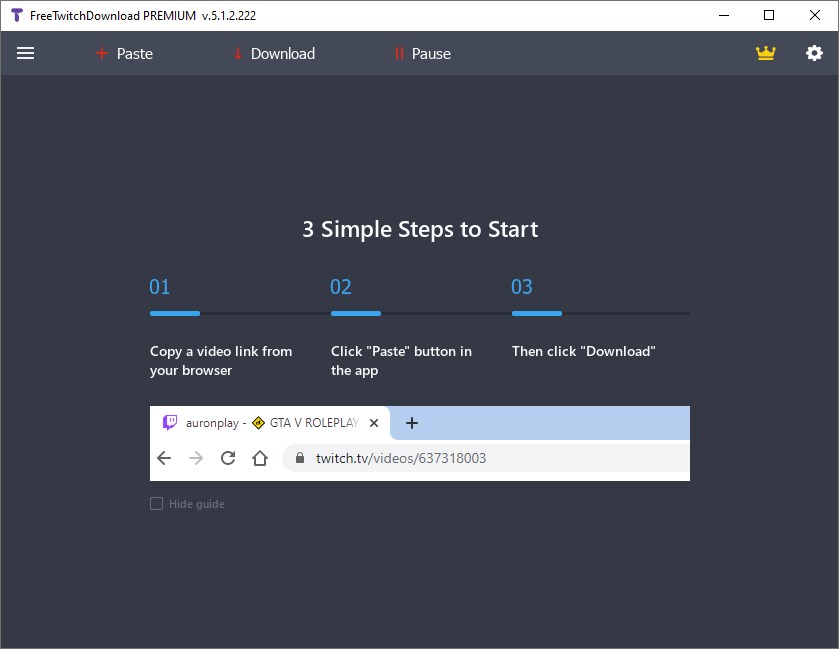
Powerful application for downloading Twitch videos fast and for free.
The Twitch Downloader: Unique Converter to get Your Much-Loved Streams
«How can I download a video or stream from Twitch?» — a frequent question among resource users who want to save their favorite file on their PC and share it with a friend. Nevertheless, Twitch videos can only be downloaded using third-party services and programs.
There is a unique manager for downloading clips and videos in full HD from this hosting. The Twitch Downloader is a new word in the process of getting your much-loved streams quickly. When using the program by FreeGrabApp, a link to the content is enough! It is enough to get them to a PC once and use the link to quickly save the streams of interest.
What are the features?
The Twitch Downloader is a remarkable application for the PC and mobile phones with a converter and other features:
It supports MP4, FLV, 3GP, WMV, WEBM, MP3, and other formats.
The software provides the ability to download simultaneously from different resources.
It can convert one format to another, keeping the great audio
The program additionally allows you to manage traffic flows, schedule downloads, prioritize specific downloads, and resume previously interrupted processes. Everything is user-friendly and easy to manage.
Download process
The tool has an intuitive interface and a special section, which describes the work's features in detail. The download process is as follows:
Open the Twitch Downloader, click on one of the executables and select the Run option to start the process.
You can run the app by clicking the button on the desktop or from the Start menu. Click New Search when the app starts, and use your browser to open Twitch.
Use the platform's search bar to discover the player's channel whose videos you want to get, and then click the Videos link to start browsing their collection.
Paste it into the program's search URL bar. It can be done either by using the keyboard shortcut CTRL + V or choosing Paste from the context menu.
When the video appears, click the Download button and select the resolution, file destination, or select the start and endpoints of the clip.
If you see an entertaining stream that you want to show to someone else or rewatch in days to come, you might want to get it offline. Twitch doesn't have built-in tools for downloading other people's broadcasts, but the good news is that there is a better tool for that — Twitch Downloader. Get this app to download your favorite streams in full HD, and don't miss a single episode from your famous blogger with an exceptional product by FreeGrabApp.
How It Works
Copy a video link from your browser to the clipboard
Paste a link to the application by clicking “Paste” button.
Click “Download” button.
Enjoy music and video.
Code:
https://rsload.net/soft/manager/36265-freegrabapp-free-twitch-download-premium.html
To see this hidden content, you must like this content.