- Joined
- Jan 8, 2019
- Messages
- 56,623
- Solutions
- 2
- Reputation
- 32
- Reaction score
- 100,456
- Points
- 2,313
- Credits
- 32,750
6 Years of Service
76%
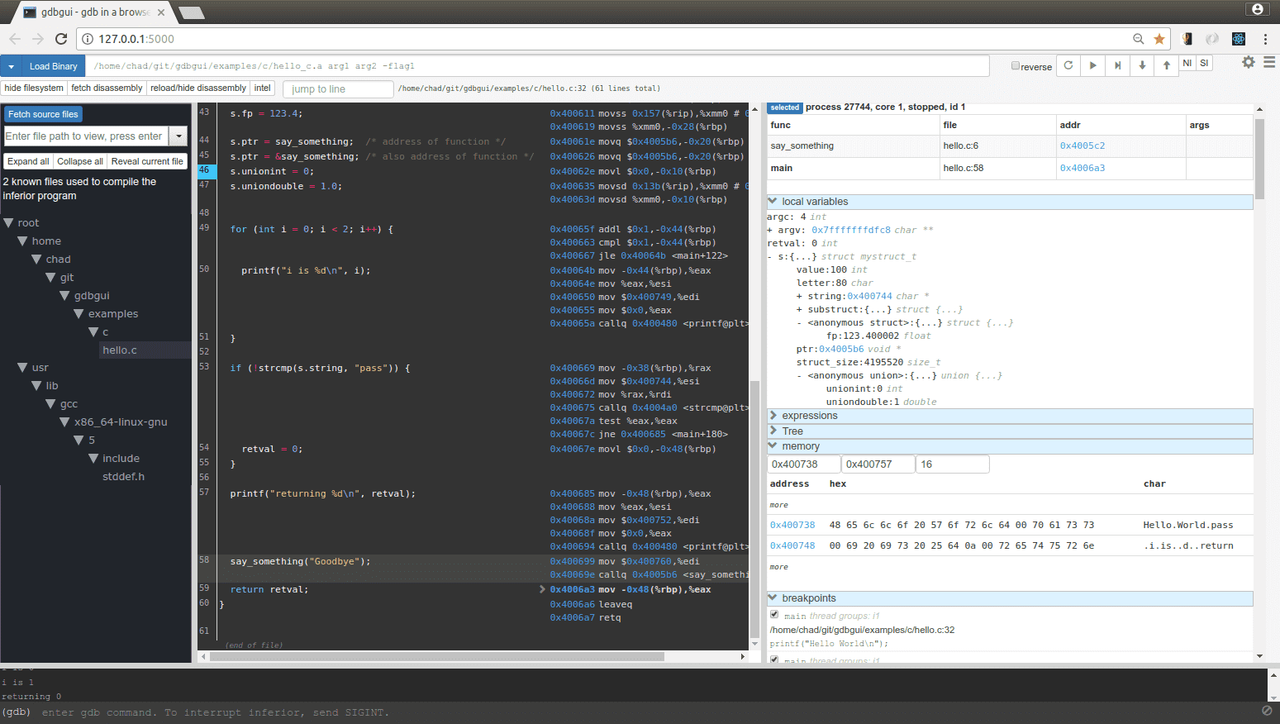
gdb (gnu debugger) allows you to see what is going on ‘inside’ another program while it executes — or what another program was doing at the moment it crashed. It is widely distributed and used but is terminal-based which does not always let you get a full picture of what the program is doing without looking up lots of commands.
gdbgui (gdb GUI, or Graphical User Interface, pronounced gee-dee-bee goo-ee) utilizes gdb to build a frontend based off of all the amazing things gdb can do. gdbgui is powerful, easy to use, supplement to gdb. It is open source and free.
Changelog v0.14.0.0
Replaced single terminal on frontend with three terminals: an interactive xterm terminal running gdb, a gdbgui console for diagnostic messages, and a terminal connected to the inferior application being debugged. The gdb process that runs is now connected to a terminal you control directly. Everything works as expected — tab completion, ctrl+c (break), and gdb will wait for user input. This differs from previous behavior when gdb was run as a subprocess and was not connected to a terminal.
To see this hidden content, you must like this content.