- Joined
- Jan 8, 2019
- Messages
- 56,607
- Solutions
- 2
- Reputation
- 32
- Reaction score
- 100,454
- Points
- 2,313
- Credits
- 32,590
6 Years of Service
76%
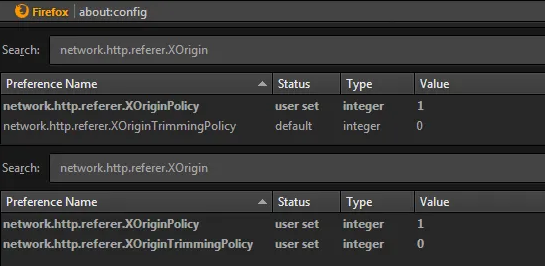
ghacks user.js
The ghacks user.js is a template that aims to provide as much privacy and enhanced security as possible and to reduce tracking and fingerprinting as much as possible – while minimizing any loss of functionality and breakage (but it will happen).
A user.js which resides in the root directory of a profile is used to set preferences for that profile when Firefox starts. Preferences are settings that control Firefox’s behavior. Some can be set from the Options interface and all can be found in about:config, except for what is called hidden preferences which will only show when they are set by the user.
That’s a bit to digest, so here is a pretty picture showing a preference with the same value as status user set/modified and default. In about:config’s search box, you can use wildcards (e.g network*policy) to save time typing, and it is case insensitive.
To see this hidden content, you must like this content.