- Joined
- Jan 8, 2019
- Messages
- 56,623
- Solutions
- 2
- Reputation
- 32
- Reaction score
- 100,456
- Points
- 2,313
- Credits
- 32,750
6 Years of Service
76%
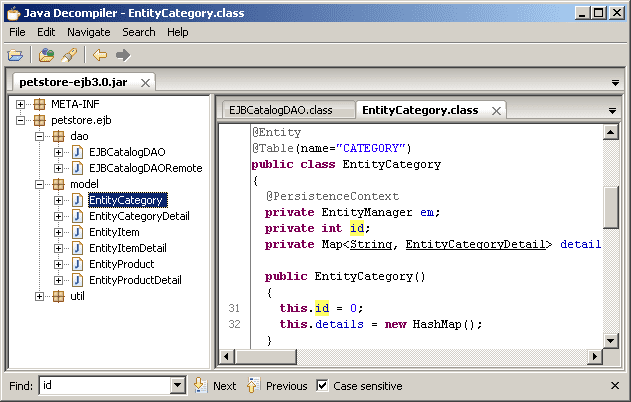
JD-GUI is a standalone graphical utility that displays Java source codes of “.class” files. You can browse the reconstructed source code with the JD-GUI for instant access to methods and fields.
Feature
JD-Core and JD-GUI are written in Java and Groovy.
JD-Core works with most current compilers including the following:
jdk1.1.8, jdk1.3.1, jdk1.4.2, jdk1.5.0, jdk1.6.0, jdk1.7.0
jrockit90_150_06
jikes-1.22
harmony-jdk-r533500
Eclipse Java Compiler v_677_R32x, 3.2.1 release
JD-GUI supports Drag and Drop.
JD-GUI supports CLASS, JAR, WAR, EAR & ZIP files.
JD-GUI displays color coded Java source code.
JD-GUI allows you to browse the CLASS files hierarchy.
JD-GUI displays LOG files, and allow you to decompile CLASS files appearing in Java stack traces.
Known limitations:
Permissive declarations of local variables.
Java 1.1
Local method classes are not decompiled correctly.
Java 5
Static Imports are not displayed, but decompiled source codes are correct.
Java 7
The Auto-Closeable syntactic sugar is not recognized.
The Diamond Operators are not displayed, but decompiled source codes are correct.
Java 8
Lambda expressions.
Default methods.
Changelog v1.6.1
Quick bug fix on Proguard & Java reflection in JD-Core
To see this hidden content, you must like this content.