- Joined
- Jan 8, 2019
- Messages
- 56,602
- Solutions
- 2
- Reputation
- 32
- Reaction score
- 100,444
- Points
- 2,313
- Credits
- 32,540
6 Years of Service
76%
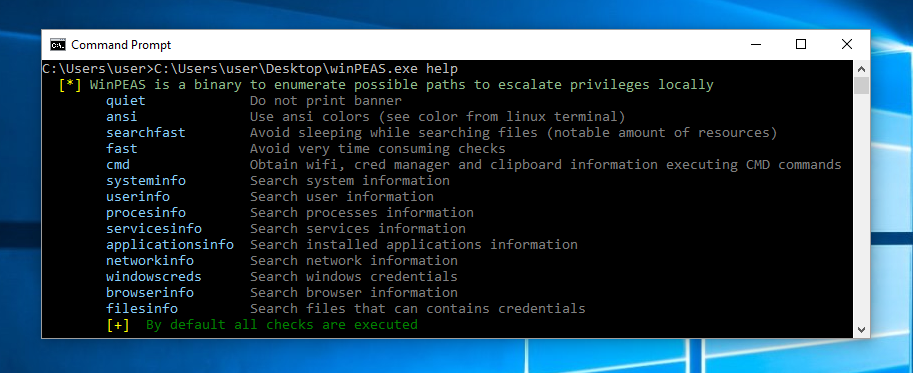
Here you will find privilege escalation tools for Windows and Linux/Unix* (in some near future also for Mac).
These tools search for possible local privilege escalation paths that you could exploit and print them to you with nice colors so you can recognize the misconfigurations easily.
Check the Local Windows Privilege Escalation checklist from book.hacktricks.xyz
WinPEAS – Windows local Privilege Escalation Awesome Script (C#.exe and .bat)
The goal of this project is to search for possible Privilege Escalation Paths in Windows environments.It should take only a few seconds to execute almost all the checks and some minutes searching in the whole main drive for known files that could contain passwords (the time depends on the number of files in your drive). Get rid of that time-consuming check using the parameter fast.By default, the program sleeps 150ms before start searching files in each directory. This is made to consume fewer resources (stealthier). You can avoid this sleep using searchfast parameter.The ouput will be colored. Below you have some indications about what does each color means exactly, but keep in mind that Red is for something interesting (from a pentester perspective) and Green is something good (from a defender perspective).The tool is heavily based in SeatBelt.IMPORTANT TO NOTICE: By default, WinPEAS will use colors for Windows terminals (without ANSI characters). If you are executing winpeas.exe from a reverse shell without any option any color will appear. To see colors in a Linux terminal you need to use the ANSI parameter.
To see this hidden content, you must like this content.