- Joined
- Jan 8, 2019
- Messages
- 56,608
- Solutions
- 2
- Reputation
- 32
- Reaction score
- 100,454
- Points
- 2,313
- Credits
- 32,600
6 Years of Service
76%
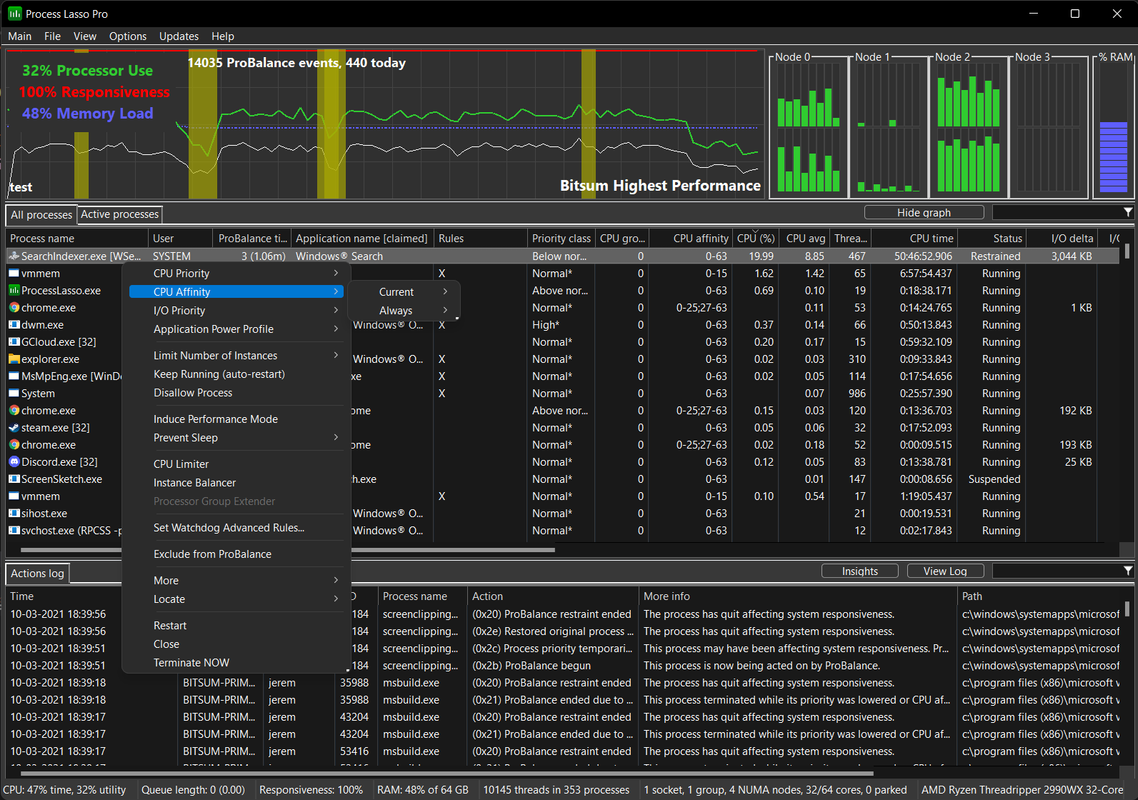
Process Lasso Pro – is a unique new technology that will, amongst other things, improve your PC’s responsiveness and stability. Windows, by design, allows programs to monopolize your CPU without restraint – leading to freezes and hangs.
Process Lasso’s ProBalance technology intelligently adjusts the priority of running programs so that badly behaved programs won’t interfere with your ability to use the computer! In addition, Process Lasso offers capabilities such as default process priorities and affinities, termination of disallowed processes, instance count limits, a system responsiveness graph, logging of processes, keep select processes running (auto-restart), and much more!
Features
• ProBalance dynamic priority optimization
• Works great for desktops, laptops, and netbooks
• Persistent (sticky) priorities and CPU affinities
• Instance count limits
• Disallowed processes
• Keep processes running (auto-restart)
• Unique system responsiveness graph
• Prevent PC sleep for designated processes
• Differentiate between svchost.exe instances
• Extremely low resource use
• Stand-alone process management engine (uses as little as 1MB of RAM)
• Event logging
Code:
https://bitsum.com
To see this hidden content, you must like this content.