- Joined
- Jan 8, 2019
- Messages
- 56,621
- Solutions
- 2
- Reputation
- 32
- Reaction score
- 100,455
- Points
- 2,313
- Credits
- 32,730
6 Years of Service
76%
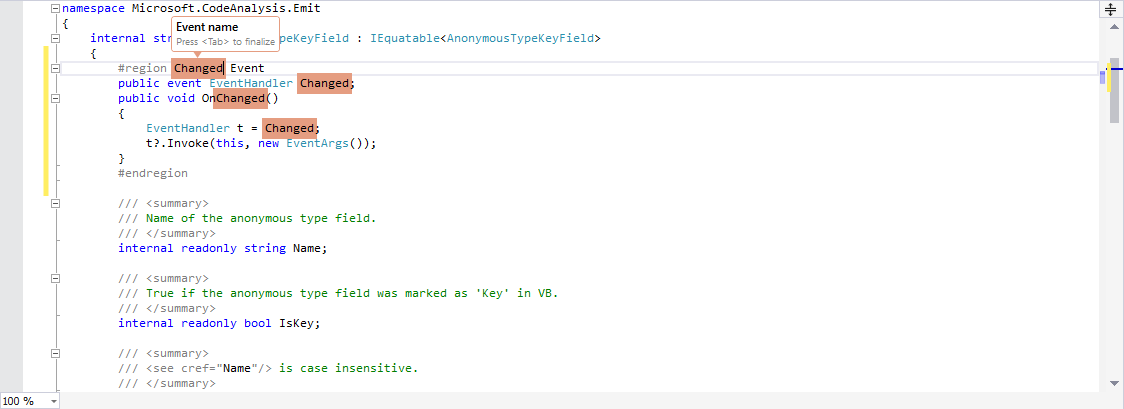
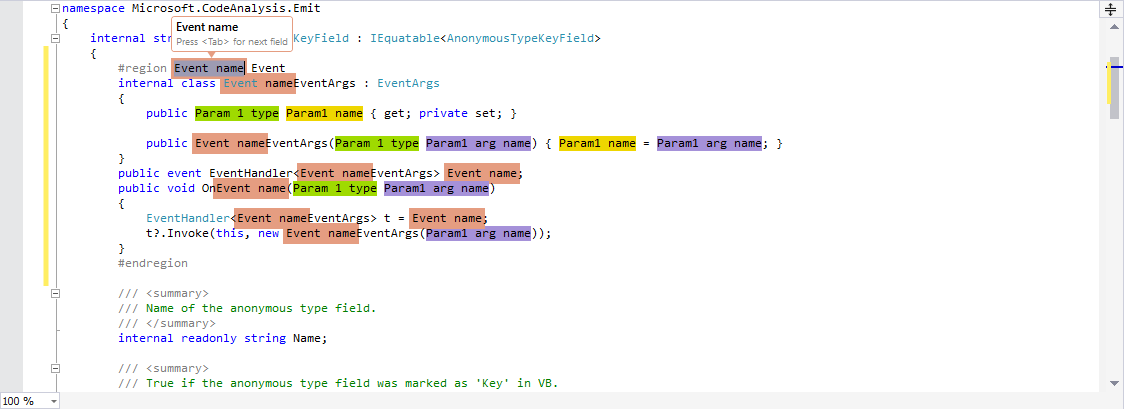
AutoText, CodeMAP, Intelligent Code Flow Lines, Code Highlighters, Rich Code, Magic Comments, Phrasing Review, Spellist, SuperFind, Statistics etc.
FEATURES IN BRIEF
- The new, Roslyn-based, high performance and very accurate CodeMAP for quick code navigation
- Code flow lines are not simple indent lines, but a smart outline of your code, independently collapsible and completely customizable (color, style) for all applicable code construct categories
- Enhanced code editor readability with type and member name emphasis, region name emphasis, attribute dimming etc
- SuperFind comes with a revolutionary new presentation for find results, along with very useful find options
- Fix preprocessor directives alignment (#if, etc) issues in C# and VB
- Use bold/italic when writing code like you would in Word or other rich document editors
- Add persistent color background highlights to code with yellow, green, cyan (and other colors) markers
- Transform comments into magic comments with formatting, color, size and graphical separator lines
- Insert images (built-in i.e. stop/info/warning/bullets, or custom i.e. local or remote) in comments
- Review spelling and phrasing at various scopes
- Write code faster with AutoText, i.e. expand a few letters into an fully-grown code snippet, with macro/parameter replacements
- Reuse previous clipboard items (a.k.a. clipboard history) and use nine persistent 'indexed' buffers for repetitive multi-buffer paste operations
Screenshots (on light and dark themes) and details:
This link is hidden for visitors. Please Log in or register now.
To see this hidden content, you must like this content.