- Joined
- Jan 8, 2019
- Messages
- 56,623
- Solutions
- 2
- Reputation
- 32
- Reaction score
- 100,456
- Points
- 2,313
- Credits
- 32,750
6 Years of Service
76%
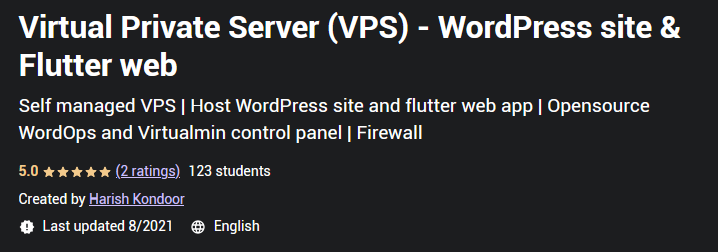
Self managed VPS | Host WordPress site and flutter web app | Opensource WordOps and Virtualmin control panel | Firewall.
What you'll learn
Self managed virtual Private Server setup
WordOps - WordPress management tool for VPS
Virtualmin and webmin alternate to cPanel
Host wordPress websites
Host Flutter web app
Secure Virtual Private Server
Set Firewall
Requirements
Computer with decent internet connection
Willing to purchase a basic VPS plan (4 $- 10$)
Description
Self-managed VPS | Host WordPress site and flutter web app | Opensource WordOps and Virtualmin control panel | Firewall
The course is designed to manage Virtual Private Server for a beginner. Mainly the course is focused on easy and understandable platforms to manage your Virtual Private Server. Unmanaged Virtual Private Server gives you the limitless possibility of customization. But you should know how to manage the Linux VPS purchased. Managed VPS is easy to use, but it is costly. So unmanaged VPS is the best option.
For those who are using shared hosting and need more control over your website, this course will be helpful to explore the speed and customization possibilities in VPS hosting.
VPS has a great advantage, that it can completely be managed by you. So that you will have an unlimitted possibility of customization. In this course, you will learn to deploy WordPress websites and Flutter web app to the virtual private server.
Topics covered
Section1
Select a hosting plan
Section2
Purchase domain name
Purchase a VPS
Pointing VPS IP address to domain
Change hostname
Section3
Operating system installation -Ubuntu OS
Connect to VPS using SSH
Section4
WordOps installation
Create WordPress website and update SSL certificate
Basic firewall settings
WordOps- update and maintenance
Login and update WordPress website
Remove WordPress website
WordOps Experiment
Section5
Reinstall OS
Virtualmin installation
Configure virtualmin
Create virtual server
Load SSL certificate
Package update
Add new website
Install WordPress
Delete a virtual server
Section6
Deploy Flutter web app into the virtual server
Who this course is for:
Beginners
Those who are looking to improve website speed on self managed server
Hosting WordPress website VPS
Hosting Flutter web app on VPS
Code:
https://www.udemy.com/course/virtual-private-server-host-wordpress-site-flutter-webapp
To see this hidden content, you must like this content.