- Joined
- Jan 8, 2019
- Messages
- 56,623
- Solutions
- 2
- Reputation
- 32
- Reaction score
- 100,456
- Points
- 2,313
- Credits
- 32,750
6 Years of Service
76%
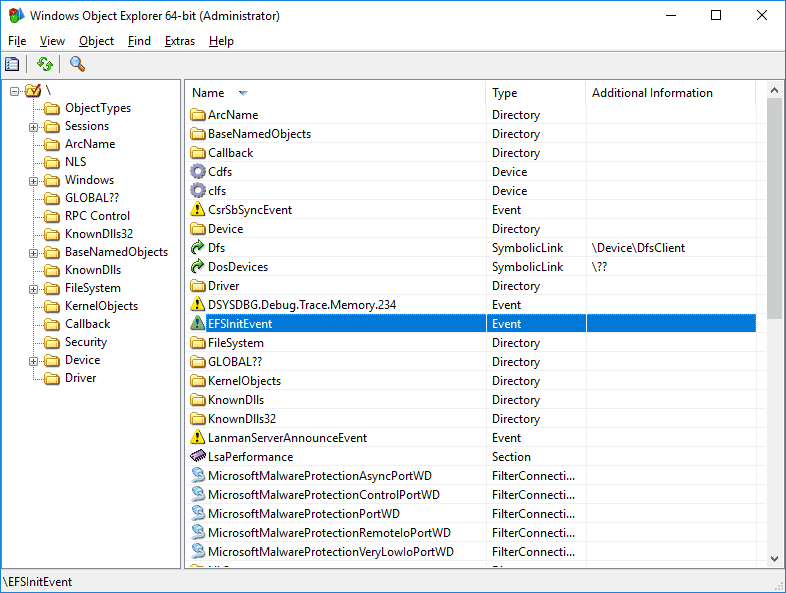
WinObjEx64 is an advanced utility that lets you explore the Windows Object Manager namespace. For certain object types, you can double-click on it or use the “Properties…” toolbar button to get more information, such as description, attributes, resource usage etc. It let you view and edit object-related security information if you have required access rights.
System Requirements
WinObjEx64 does not require administrative privileges. However administrative privilege is required to view much of the namespace and to edit object-related security information.
It works only on the following x64 Windows: Windows 7, Windows 8, Windows 8.1 and Windows 10 (TH1, TH2, RS1, RS2), including Server variants.
WinObjEx64 does not work on Windows XP, Windows Vista is partially supported and has no plans for their full support.
In order to use all program features Windows must be booted in the DEBUG mode.
Changelog
v1.8.8
internal rearrange
view security for ALPC ports (most of them)
security descriptor view dialog (object SID, DACL & SACL)
fix #24 (SCM services list query)
fix #25 (jump to file may fail under certain conditions)
various minor UI changes
21h1 compatibility improvements
To see this hidden content, you must like this content.