- Joined
- Jan 8, 2019
- Messages
- 56,623
- Solutions
- 2
- Reputation
- 32
- Reaction score
- 100,456
- Points
- 2,313
- Credits
- 32,750
6 Years of Service
76%
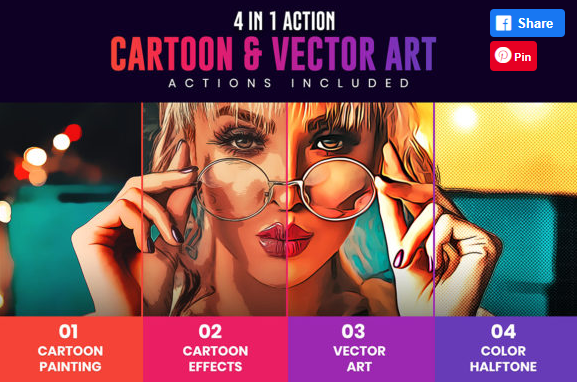
ACTIONS INFO
– Cartoon Painting Photoshop Action
– Cartoon Effects Photoshop Action
– Vector Art Photoshop Action
– Color Halftone Photo Effects
INSTRUCTIONS
– Open Photoshop Window menu select Actions , left click on right corner of Actions panel window and select load actions
– Select action and click the Play button
FEATURES
– One click to apply an amazing effects on your photo.
– Clean actions, Clean work.
– Cartoon Painting, Cartoon Effects, Vector Art, Color Halftone style actions.
– Easy to use.
– Cartoon Effects and Vector Art Actions Works with oil paint plug-in.
– Editable Layers
INCLUDED
– One .atn file.
– Help file(pdf) included.
– Has been tested and works on Photoshop CS6, CC+
To see this hidden content, you must like this content.