- Joined
- Jan 8, 2019
- Messages
- 56,611
- Solutions
- 2
- Reputation
- 32
- Reaction score
- 100,454
- Points
- 2,313
- Credits
- 32,630
6 Years of Service
76%
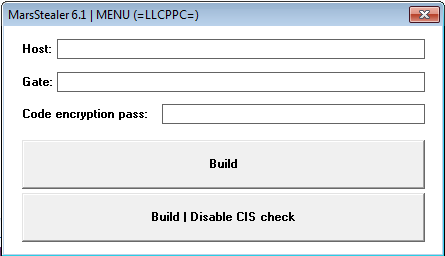
Builder's Guide
In the "Host" field, enter the domain or IP. For example: example.com or 127.0.0.1
In the "Gate" field, enter the path to the gate file relative to your host. It should start with a slash, for example: /gate.php or /my_gate/gate.php
In the "Code encryption pass" field, enter the universal key for encrypting the stiller code. This will temporarily remove your build from the anti-virus databases. Enter TO THE LIMIT!
Next, you have two buttons. The first is to make a regular build. The second is a regular build with disabling protection from LPG.
But I warn you that in order to work on the CIS, you also need to disable the LPG protection inside the gate. How to do it - look in the theme with MarsStealer v3!
Soft:
- Updated cookie collection from Chrome 96+
- Added the ability to disable the self-removal of the build after a tap
- Cleaned up the runtime
Admin panel:
- Added Build self-delete configuration on the Settings page to the Soft Configuration section, which is responsible for enabling or disabling the build's self-removal from the system
READ instruction.html and grab_manual.txt
To see this hidden content, you must like this content.