- Joined
- Jan 8, 2019
- Messages
- 56,623
- Solutions
- 2
- Reputation
- 32
- Reaction score
- 100,455
- Points
- 2,313
- Credits
- 32,750
6 Years of Service
76%
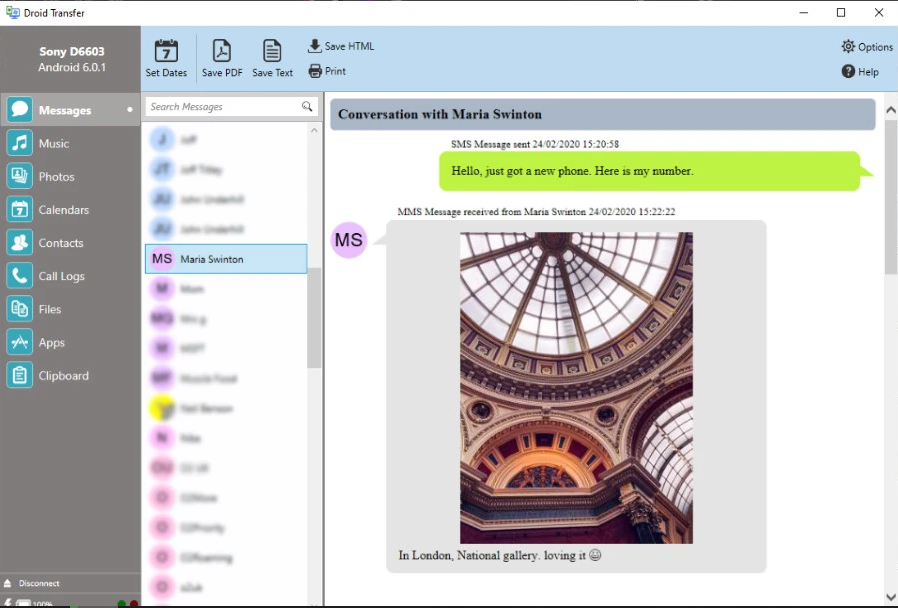
Save Messages and More from Android to PC.
- Backup Android messages to PC
- Export SMS and MMS to PDF
- Save photos & videos in messages
- Print SMS with Dates and Times
- Transfer Contacts and Calendars
- Wireless Transfer to PC
Save and Print Messages on your Android Phone
Android SMS Transfer - Droid Transfer is a Windows application which works alongside a free Transfer Companion app for Android, allowing you to transfer SMS and MMS Messages from your Android Phone to your PC via a USB cable or over your local WiFi network.
Droid Transfer will display and backup all messages in your default messaging app, e.g. Samsung Messages, Google's Messages app, etc. SMS and MMS can be saved in a variety of file formats, including PDF, HTML or Text. Droid Transfer also saves any photos, emojis and videos in your messages, as well as dates and times they were received.
Code:
https://www.wideanglesoftware.com/droidtransfer
To see this hidden content, you must like this content.