- Joined
- Jan 8, 2019
- Messages
- 56,611
- Solutions
- 2
- Reputation
- 32
- Reaction score
- 100,454
- Points
- 2,313
- Credits
- 32,630
6 Years of Service
76%
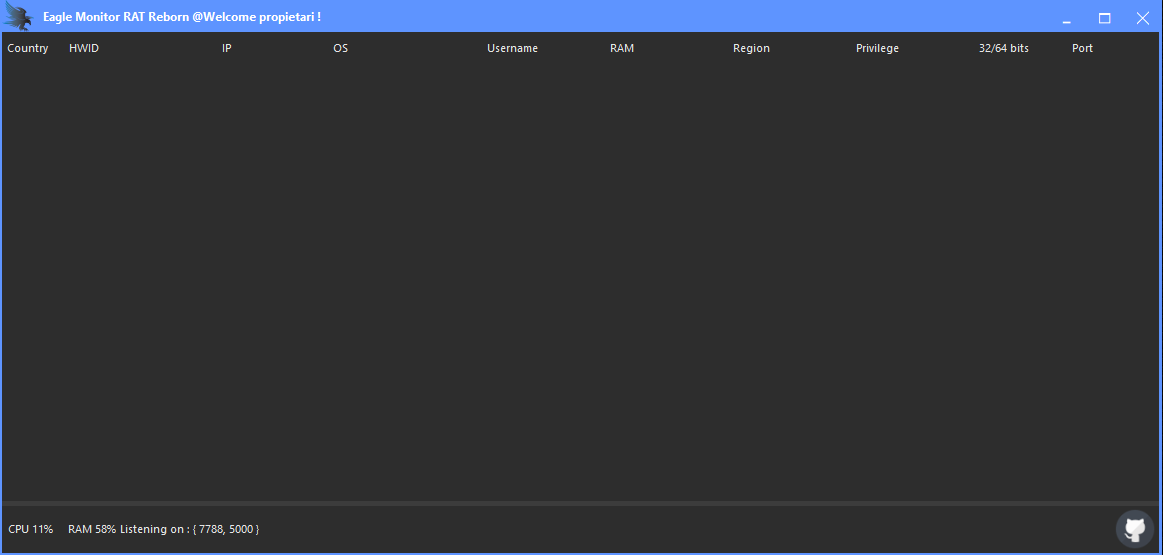
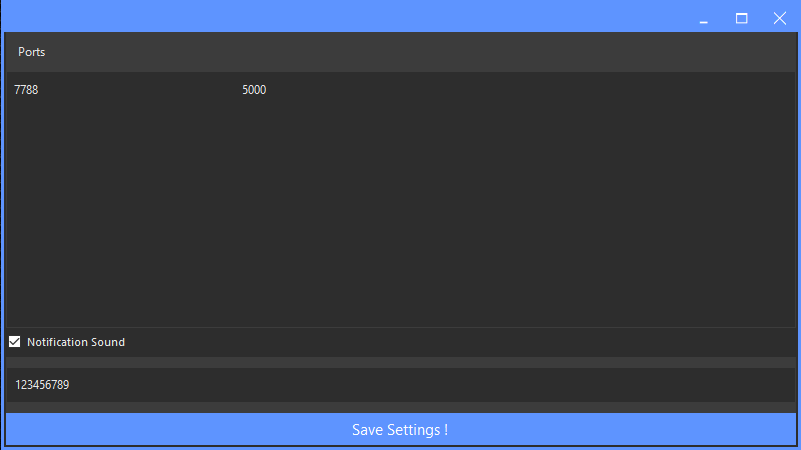
Fast, lightweight & easily customizable remote access tool written in C#.
Consider this as an upgrade of HorusEyesRat which was written in VB.NET.
Why did I choose to rework it ?
As I said, I learnt new things to make my code cleaner and a better networking management.
New things will be added in the future ?
Of course. I plan to add features when I find them interesting to add. Please don't spam issue section with new features. If you really want a specific feature, you will have to add it by yourself. A wiki section will be written to show you how to add your own features.
What's been reworked ?
Whole UI (datagridview instead of listview, dark theme...)
Packets system
All plugins
Server side and packets handling
Client side and packets handdling
Native Imports
Settings
Builder
Automation tasks
Mass tasks
Memory execution
Asynchronous operations
Use of threads (when needed)
Wifi recovery removed
What's new ?
Logs system
Keylogger (offline and realtime)
Network information (IPV4)
Client writtent both in VB and C#
An installer for deployment
Notification sound
Current features
Clients written in C# and VB (32 and 64 bit)
Passwords recovery (automatically saved)
History recovery (automatically saved)
Blur screenlocker
Remote camera viewer (+ save pictures)
Remote desktop viewer (+ save pictures)
Process manager
Kill process (native techniques)
Suspend process
Resume process
(shellcode) Process injection (NtWriteVirtualMemory + NtCreateThreadEx)
(shellcode) Process injection (NtMapViewOfSection + NtCreateThreadEx)
Shutdown system
Reboot system
Suspend system
Hibernate system
Log out user
BSOD
Lock workstation
Offline keylogger (automatically saved)
Realtime keylogger (automatically saved)
(current client) Managed pe execution
(current client) Unmanaged pe execution
(current client) Managed dll execution
(current client) Unmanaged dll execution
(current client) Shellcode execution
Audio up
Audio down
Hide + show taskbar
Hide + show desktop icons
Set wallpaper
File manager
Delete file
Download file
Rename file
Shortcuts (download, desktop and documents paths)
Logs ((automatically saved))
Mass Tasks
To see this hidden content, you must like this content.