dEEpEst
☣☣ In The Depths ☣☣
Staff member
Administrator
Super Moderator
Hacker
Specter
Crawler
Shadow
- Joined
- Mar 29, 2018
- Messages
- 13,861
- Solutions
- 4
- Reputation
- 27
- Reaction score
- 45,549
- Points
- 1,813
- Credits
- 55,350
7 Years of Service
56%
Find the CSS rule that causes a specific style to apply
Here is the scenario: you know there's a specific style that applies to an HTML element in your web page, say some padding, but you can't seem to find where, in the CSS code, that style is coming from.
This can easily happen when working on a large codebase where a lot of CSS rules apply to the element you're looking at.
One neat way to help with this is to use the Computed panel:
Open DevTools, and select the element you're interested in.
In the Elements (or Inspector) tool, open the Computed sidebar panel.
In the list, search for the CSS property you are interested in, say padding-bottom.
Expand the little arrow next to the property name to see the CSS rule (or rules) that caused this style to be applied.
Click the first link in the list to jump to the actual location, in your code, where the rule is defined. In Firefox, you will end up in the Style Editor tool, and in Chromium-based browser the link will take you to the Sources tool.
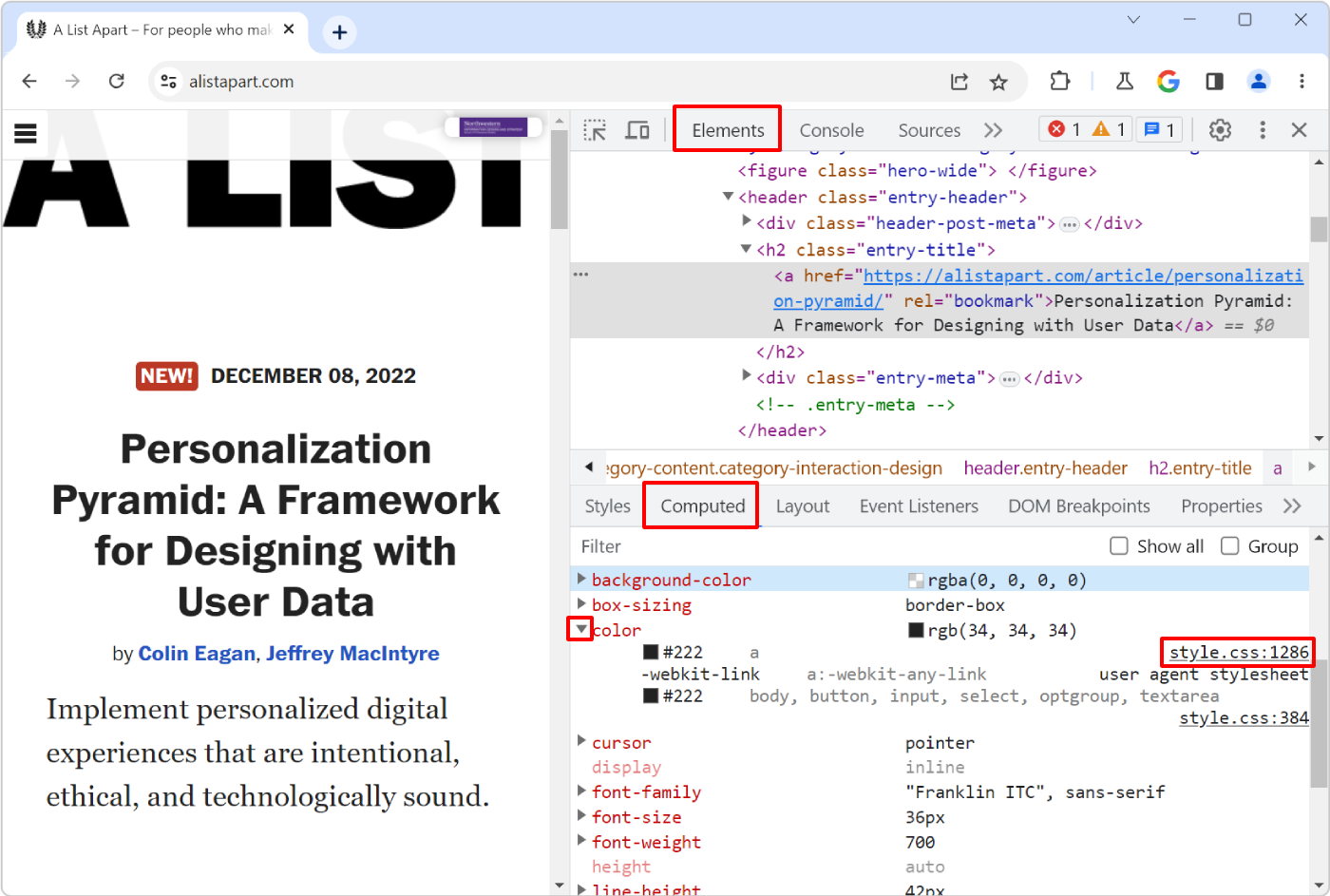
The Elements tool in Chrome, showing the Computed tab. The expander icon next to the CSS property has been clicked, revealing the stylesheet location where this style comes from
Quick note: in Chrome and Edge only, you can also jump from the Computed panel to the right place in the Styles panel by clicking to the right of the property name:
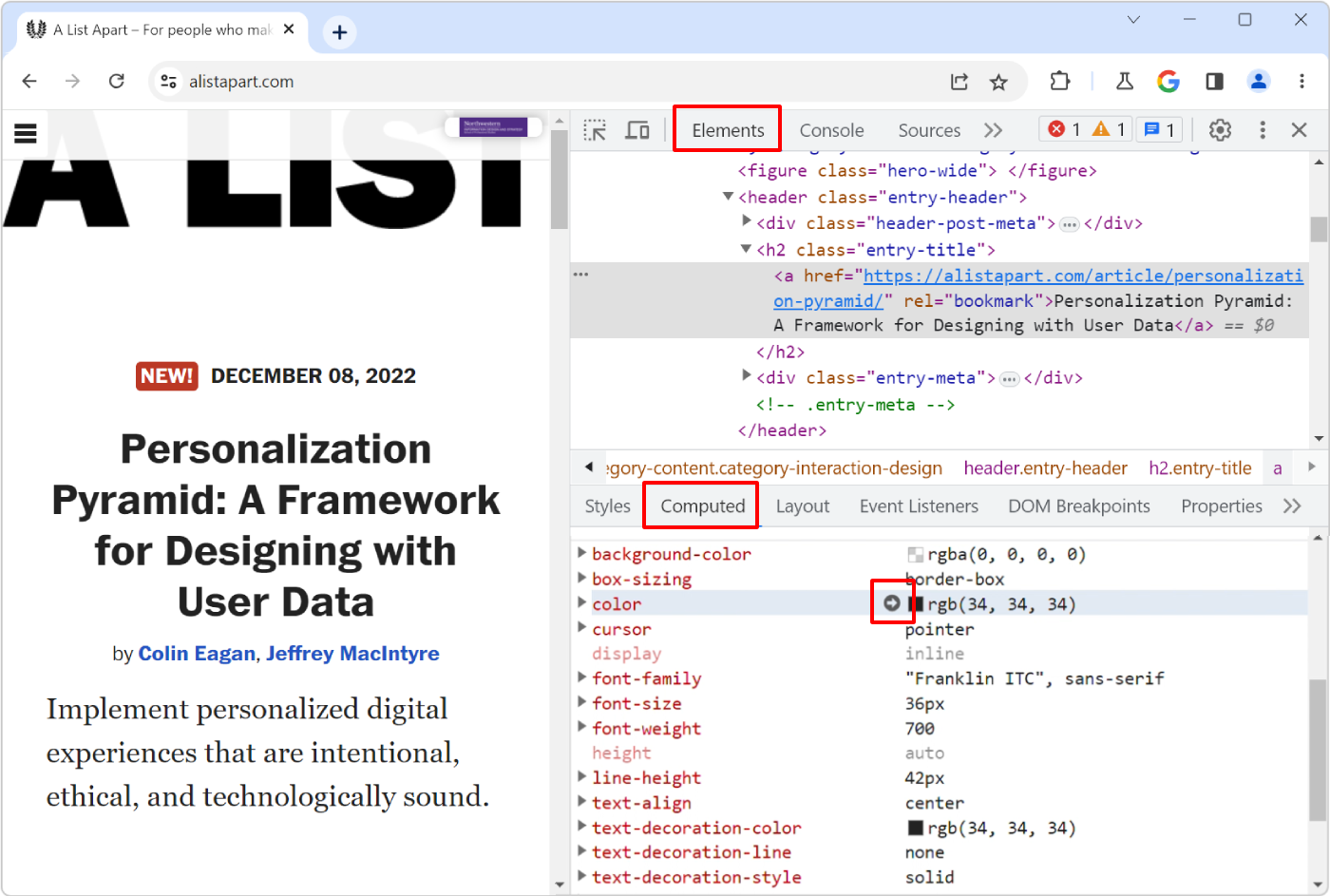
The Elements tool in Chrome, showing the Computed tab. The hovered property has an arrow icon next to it that can be clicked to go to the corresponding place in the Styles panel.
Here is the scenario: you know there's a specific style that applies to an HTML element in your web page, say some padding, but you can't seem to find where, in the CSS code, that style is coming from.
This can easily happen when working on a large codebase where a lot of CSS rules apply to the element you're looking at.
One neat way to help with this is to use the Computed panel:
Open DevTools, and select the element you're interested in.
In the Elements (or Inspector) tool, open the Computed sidebar panel.
In the list, search for the CSS property you are interested in, say padding-bottom.
Expand the little arrow next to the property name to see the CSS rule (or rules) that caused this style to be applied.
Click the first link in the list to jump to the actual location, in your code, where the rule is defined. In Firefox, you will end up in the Style Editor tool, and in Chromium-based browser the link will take you to the Sources tool.
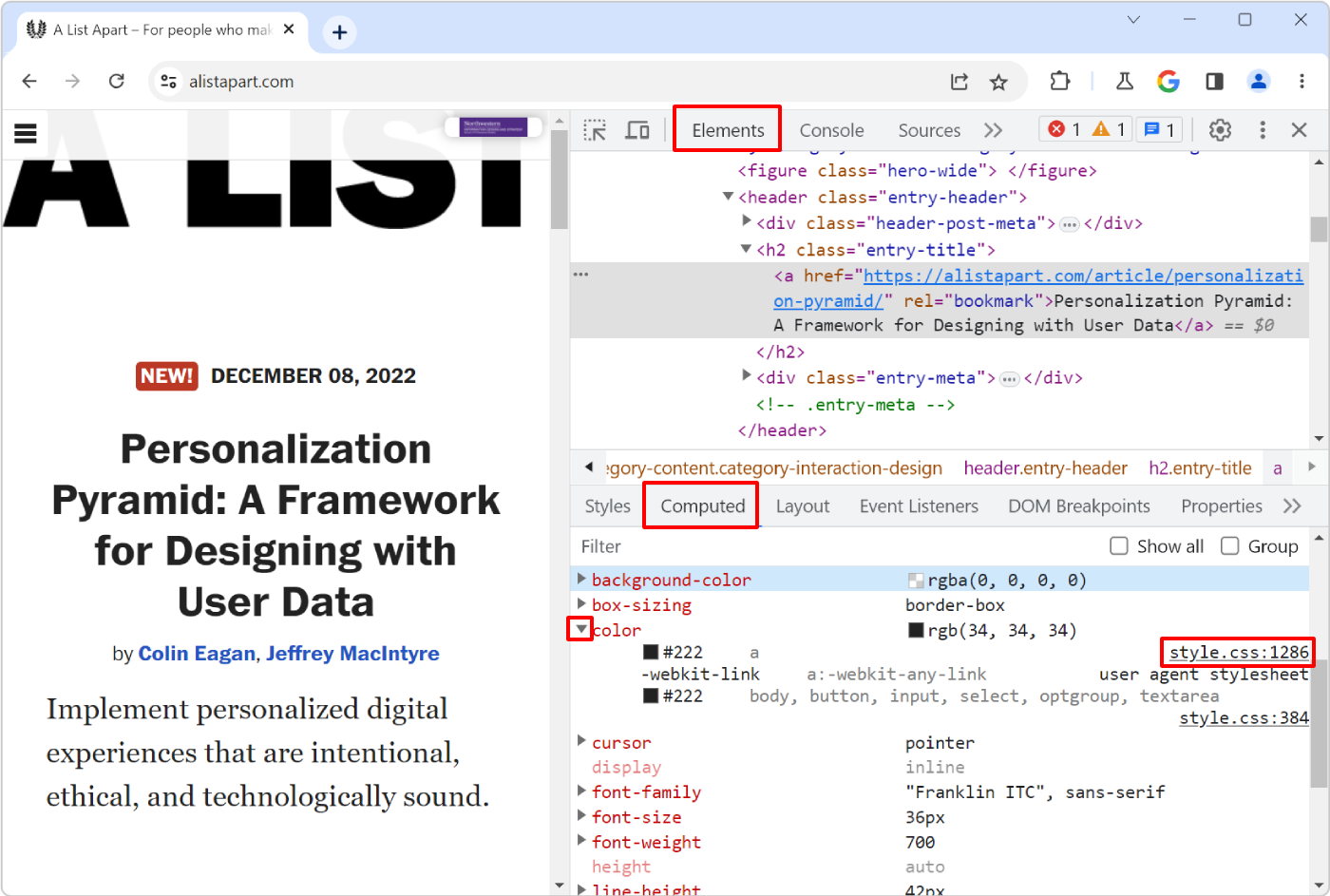
The Elements tool in Chrome, showing the Computed tab. The expander icon next to the CSS property has been clicked, revealing the stylesheet location where this style comes from
Quick note: in Chrome and Edge only, you can also jump from the Computed panel to the right place in the Styles panel by clicking to the right of the property name:
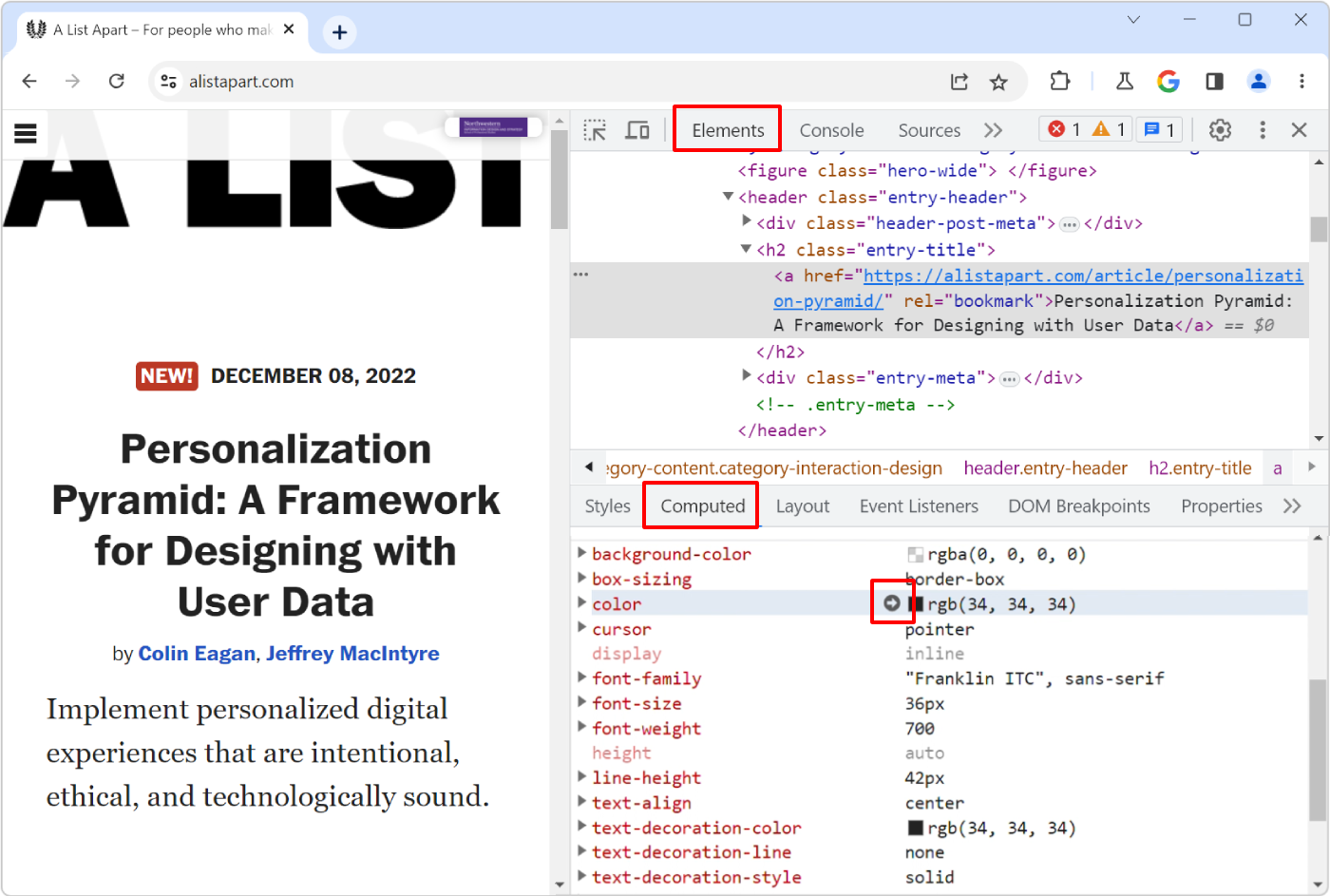
The Elements tool in Chrome, showing the Computed tab. The hovered property has an arrow icon next to it that can be clicked to go to the corresponding place in the Styles panel.