- Joined
- Jan 8, 2019
- Messages
- 56,602
- Solutions
- 2
- Reputation
- 32
- Reaction score
- 100,445
- Points
- 2,313
- Credits
- 32,540
6 Years of Service
76%
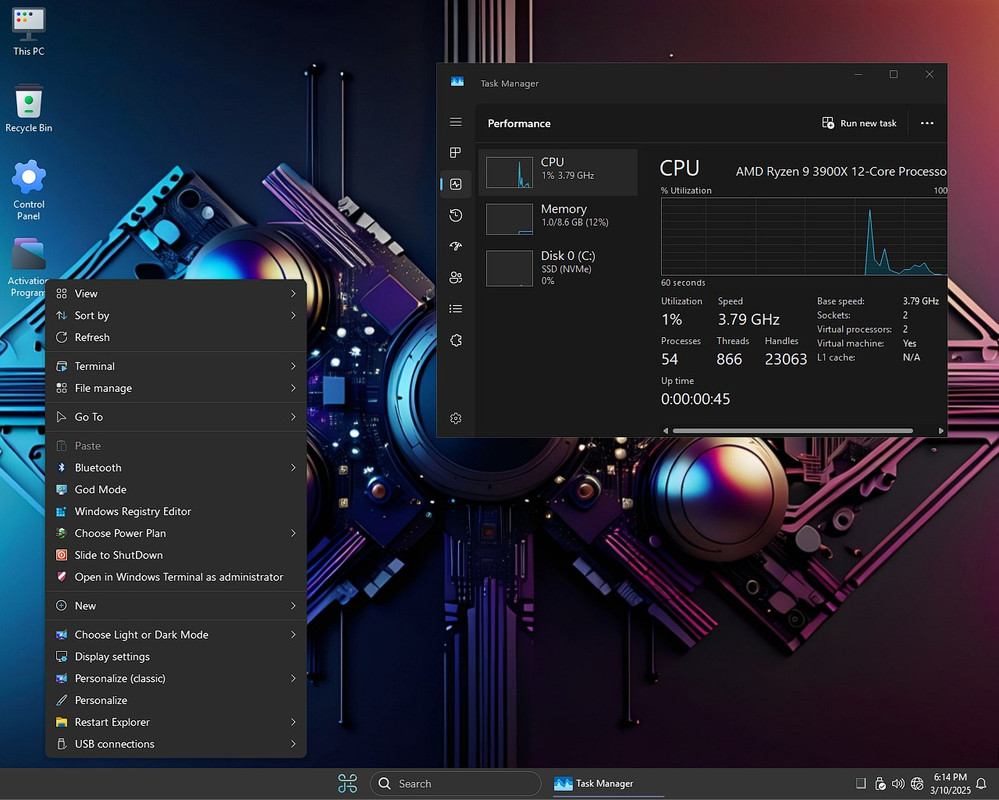
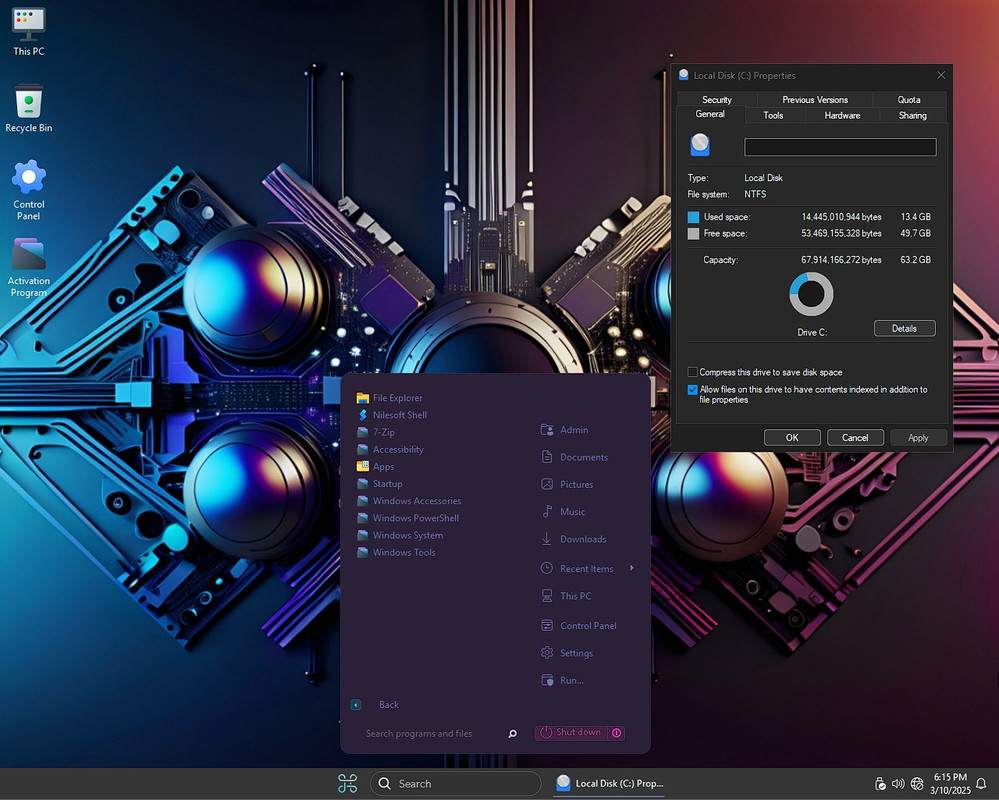
Gaming Windows 11 Pro 24H2 Lite with Free Themes Received a lot of positive feedback on the last build and decided to continue with the theme... A new gaming and lightweight Windows 11 x64 Pro has been released with exclusive themes, settings and no garbage, with the latest updates of the 2025 24H2 version. The presented iso image of Windows 11 Lite Professional 64 bit with increased FPS in games will delight users with its design and easy installation, removal of excess and changed power mode. You can download the Windows 11 Pro gaming iso not via torrent, but by direct link below, the image for a USB flash drive is ideal, it is on this type of media that I advise everyone to record this operating system, tips for recording and installing further in the description.
Briefly about the assembly:
As for activation, it's an automatic process that will be done through Microsoft Activation Scripts - if for some reason you don't have the script running, I've added a separate folder to the desktop with the activator from Ratiborus - a safe reliable method that will one hundred percent complete the task. If the activation was successful, as in my case, let's just delete the folder, it leaves no traces in the system.
During the installation you do not need to do anything, everything is fully automated, you just need to wait for the initial unpacking of the files, perform a reboot, then wait a few minutes, if you have an SSD, then the process will be completed faster, that's it, the desktop starts, while a Microsoft account is not required.
Since this is a Windows 11 Pro gaming plan, the power plan is set to high performance.
Windows Defender has been removed completely, and you can't get it back. I advise you to install your antivirus, but remember, in this case, there will be many times more background processes and the system will be more loaded. If this does not bother you, then install your own protection software.
After the first launch of the desktop, configuration scripts will be launched, wait a few seconds, then I would advise you to restart the computer and then you can work without problems.
Almost all software related to bloatware, in short, this is standard software
Removed from the Add Folder dialog box
Virtualization (App-V)
Assigned access app
The time zone will not be automatically updated
Autoplay Files
Microsoft Entra ID
Backup and Restore
BitLocker Drive Encryption
Built-in search from Bing aka InboxApp
Cache and temporary files
CEIP
Cloud Desktop
Notifications coming in the cloud
UX Consent
Content Delivery Manager
Credential dialog
Data exchange service
Web App Viewer for PC
Device Update Center
Diagnostics and troubleshooting
DirectML
DirectX WARP JIT service
Diagnosis of HDD failures
DVD playback
Email & Accounts
EFS
EDP/WIP
Event Tracking for Windows
Face Recognition
Feedback Center
History of viewed files and folders
Mini File Trace Filter
Getting help
HEIF Image Extensions
Intel IPT
Input Method Editor (IME)
Intel Indeo Codecs
Internet Connection Sharing (ICS)
iSCSI Initiator
Local Profile Assistant Service
Location Notifications
Card Control
Messaging Service
Microsoft Data Access Components (MDAC)
The Edge Browser
Microsoft 365 (Office)
Microsoft Bing Search
Microsoft Edge Developer Tools Client
MSMQ
Mobile PC
Mobile Device Management
Modem
NDIS packet capture
Network Projection
Offline Files
OneDrive
Outlook for Windows
Payments
PinningConfirmationDialog
Portable Census Service
Quick help
ReadyBoost
Remote Access Connection Manager
Remote Assistance
Remote Desktop Services ActiveX Client - 32-bit
RemoteFX
Scanner
Magnifier
Shared Media Dashboard
General modem settings
Simple TCP/IP Services
Skype-ORTC
TTS Speech
InboxApp
Storage QoS
System Event Notification Service
System Restore
All telemetry
Text prediction
Codecs and TV tuner support
UPnP Device Host
UNP
Access to user data
UE-V
Virtual Smart Card
Voice Access
Purse
Web Threat Protection Service
Windows Copilot
WinSxS Servant Copy
Barcode Preview
Windows Clock
Windows Defender
Windows Error Reporting
Help
Windows Hello
Windows Insider Program
Windows Mail
Windows Push Notification Service
WMP Network Sharing Service
Windows Sound Recording
Removed from the Add Folder dialog box
Virtualization (App-V)
Assigned access app
The time zone will not be automatically updated
Autoplay Files
Microsoft Entra ID
Backup and Restore
BitLocker Drive Encryption
Built-in search from Bing aka InboxApp
Cache and temporary files
CEIP
Cloud Desktop
Notifications coming in the cloud
UX Consent
Content Delivery Manager
Credential dialog
Data exchange service
Web App Viewer for PC
Device Update Center
Diagnostics and troubleshooting
DirectML
DirectX WARP JIT service
Diagnosis of HDD failures
DVD playback
Email & Accounts
EFS
EDP/WIP
Event Tracking for Windows
Face Recognition
Feedback Center
History of viewed files and folders
Mini File Trace Filter
Getting help
HEIF Image Extensions
Intel IPT
Input Method Editor (IME)
Intel Indeo Codecs
Internet Connection Sharing (ICS)
iSCSI Initiator
Local Profile Assistant Service
Location Notifications
Card Control
Messaging Service
Microsoft Data Access Components (MDAC)
The Edge Browser
Microsoft 365 (Office)
Microsoft Bing Search
Microsoft Edge Developer Tools Client
MSMQ
Mobile PC
Mobile Device Management
Modem
NDIS packet capture
Network Projection
Offline Files
OneDrive
Outlook for Windows
Payments
PinningConfirmationDialog
Portable Census Service
Quick help
ReadyBoost
Remote Access Connection Manager
Remote Assistance
Remote Desktop Services ActiveX Client - 32-bit
RemoteFX
Scanner
Magnifier
Shared Media Dashboard
General modem settings
Simple TCP/IP Services
Skype-ORTC
TTS Speech
InboxApp
Storage QoS
System Event Notification Service
System Restore
All telemetry
Text prediction
Codecs and TV tuner support
UPnP Device Host
UNP
Access to user data
UE-V
Virtual Smart Card
Voice Access
Purse
Web Threat Protection Service
Windows Copilot
WinSxS Servant Copy
Barcode Preview
Windows Clock
Windows Defender
Windows Error Reporting
Help
Windows Hello
Windows Insider Program
Windows Mail
Windows Push Notification Service
WMP Network Sharing Service
Windows Sound Recording
Here is such a list, I tried to make it as detailed as possible, I think all the components are clear. Most users need it, in fact, it is removed in many builds, there are just no such details, you should not be scared, everything will work for you without problems.
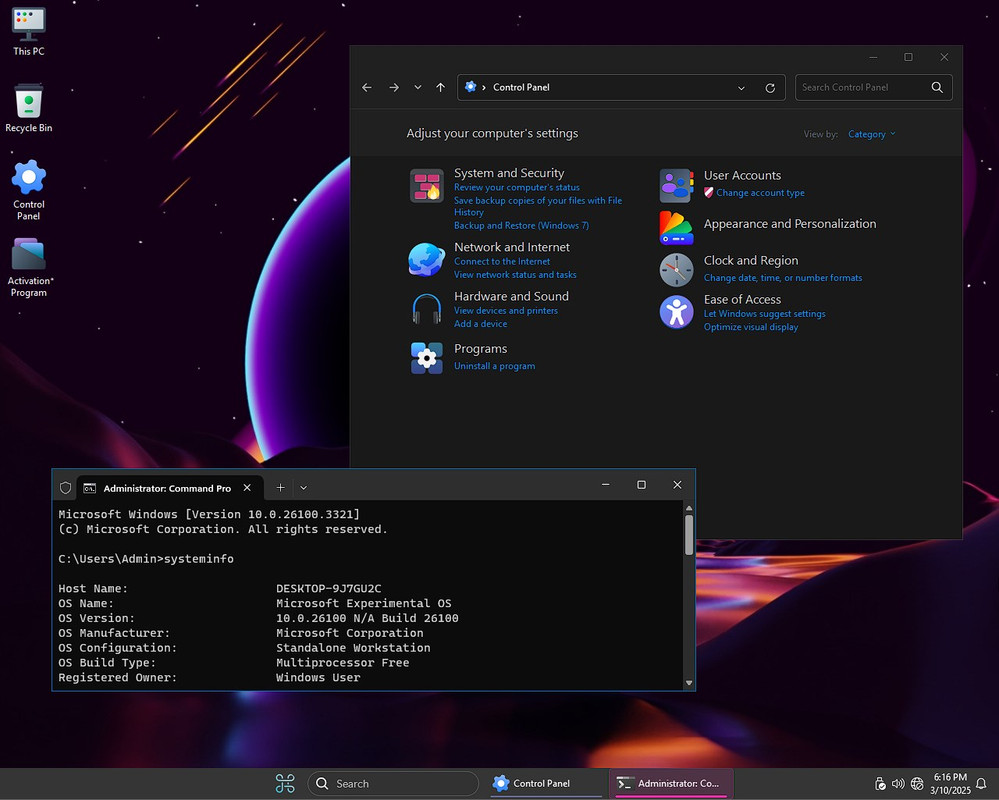
To see this hidden content, you must like this content.