- Joined
- Jan 8, 2019
- Messages
- 56,623
- Solutions
- 2
- Reputation
- 32
- Reaction score
- 100,455
- Points
- 2,313
- Credits
- 32,750
6 Years of Service
76%
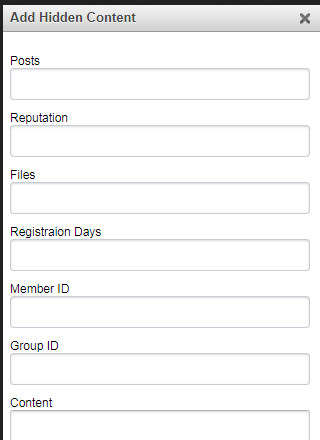
Plugin for hiding content from prying eyes.
Works in applications:
Forums.
Downloads.
Blogs.
Clubs.
Gallery.
Pages.
Settings on the screenshot. Customize it at your discretion or leave it as it is.
Select the necessary groups for which you want to hide content. (default: hidden for everyone)
Select the forums where you want to hide content. (default: hidden for everyone)
Select options for displaying the remaining or existing actions. (by default: remaining actions are displayed)
Select the light/dark mode for the button window. (default: standard light (3-4 screenshots))
Customize the colors of the block and the text of the hidden content.
Set the button for CKEditor.
Code:
Installation along the way (k4hiddencontent.zip): https://yoursite.com/admin/?app=core&module=editor&controller=toolbar&do=addPluginRegister all properties in the tag.
Example: [hide p=10 r=10 f=10 j=10 m=10 g=10]hidden text[/hide].
p=10 - the number of posts.
r=10 - the amount of reputation.
f=10 is the number of files.
j=10 - the number of days of registration.
m=10 - user ID (or multiselection m=10,11,12).
g=10 - group ID (or multiselection g=10,11,12).
The tag can be used without properties.
Example: [ hide ]hidden text[ /hide ]. < [No spaces] In this case, viewing will be limited only to guests.
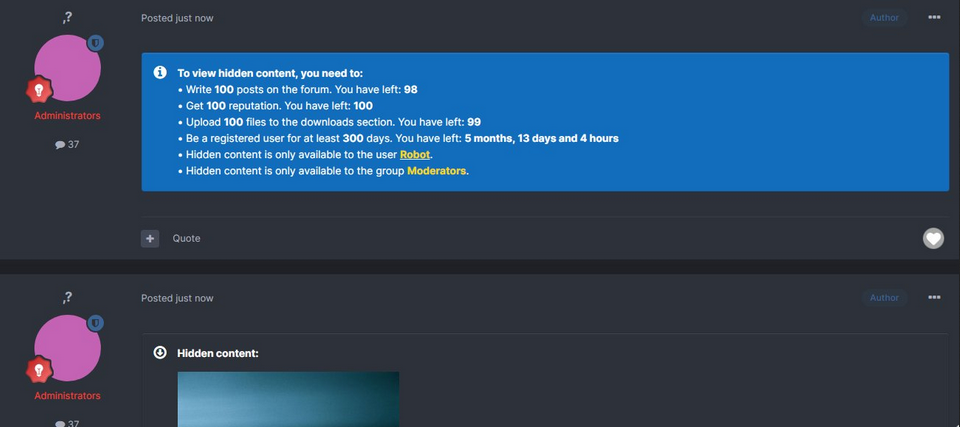
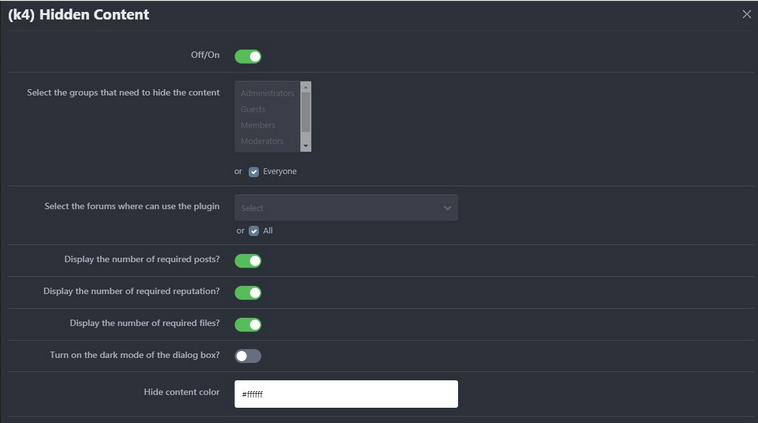
To see this hidden content, you must like this content.
Last edited by a moderator: