dEEpEst
☣☣ In The Depths ☣☣
Staff member
Administrator
Super Moderator
Hacker
Specter
Crawler
Shadow
- Joined
- Mar 29, 2018
- Messages
- 13,861
- Solutions
- 4
- Reputation
- 27
- Reaction score
- 45,548
- Points
- 1,813
- Credits
- 55,350
7 Years of Service
56%
Introduction
Nessus is a powerful vulnerability scanning tool that is mainly used to identify security vulnerabilities in networks and systems. It can scan various operating systems, applications, and devices to detect potential security risks such as unpatched vulnerabilities, insecure configurations, weak passwords, etc. Nessus supports automated scanning and generates detailed reports, and is widely used in network security audits, compliance checks, and penetration tests. It is suitable for enterprises, organizations, and security professionals to improve system security and prevent hacker attacks.- Vulnerability scanning function : Nessus can scan various systems and services in the network to find potential security vulnerabilities. These vulnerabilities may include operating system vulnerabilities, application vulnerabilities, configuration errors and other security risks.
- Comprehensive vulnerability library : Nessus has a huge vulnerability library that contains thousands of known vulnerabilities, security threats, and attack techniques. This enables it to identify various types of security issues and provide corresponding suggestions and repair recommendations.
- Customized scanning strategies : Users can customize scanning strategies according to their needs to perform scanning for specific systems or network environments. This allows Nessus to adapt to network architectures of different sizes and types.
- Automation and scheduled scanning : Nessus supports automation and scheduled scanning functions, which can execute scanning tasks according to a predetermined schedule to ensure continuous monitoring of network security status.
- Reporting and Analysis : Nessus generates detailed vulnerability reports that include analysis of scan results, risk assessment, and recommended remediation measures. These reports help users understand their network security status and take appropriate measures to strengthen security protection.
Software Screenshots
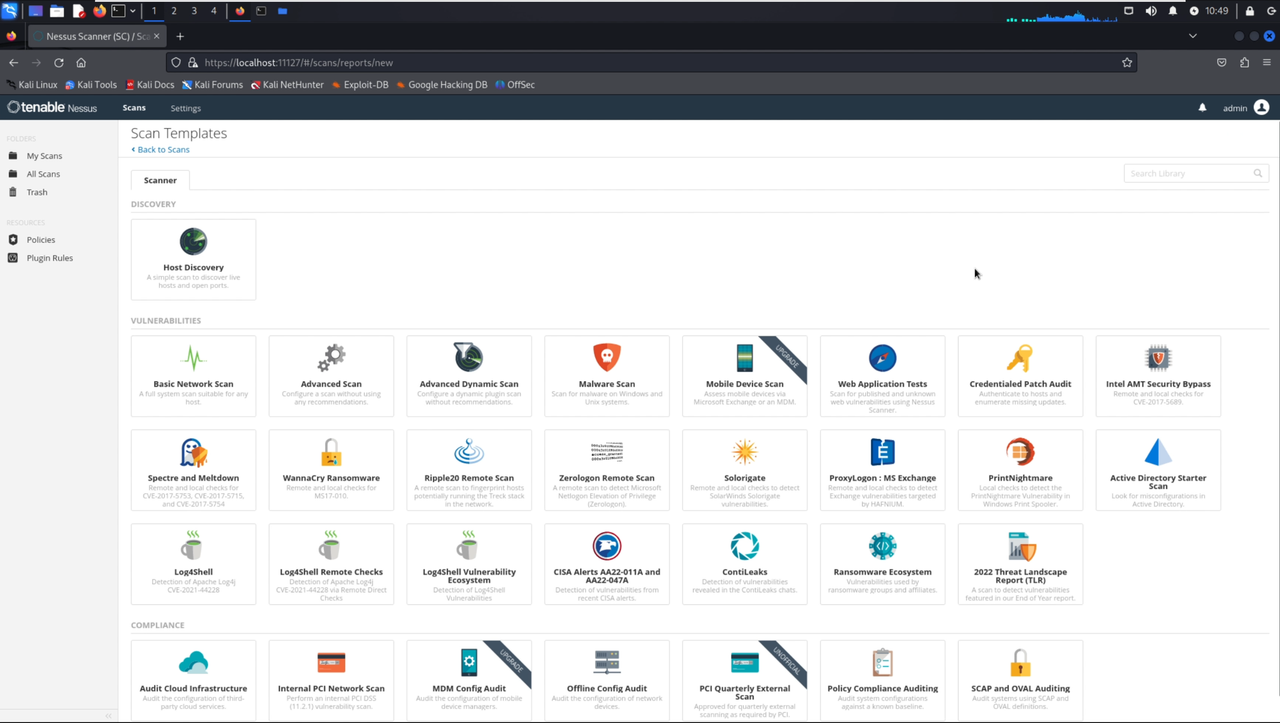
Installation Tutorial
- Download and decompress the compressed package and enter the decompressed directory
- Install Nessus online (offline): <strong>bash nessus_online.sh</strong>or<strong>bash nessus_offline.sh</strong>
- Wait for a little while and the installation is complete
- Default Username and Password:<strong>admin / admin</strong>
- Download and decompress the compressed package and enter the decompressed directory
- Double-click to nessus.msiexecute the installer
- After the installation is complete, open the browser window to set up your account: Register Offline-> Managed Scanner->选择Tenable Security Center -> 输入你要设定的账号与密码 -> 等待设定完成进入主页面
- Execute the crack: Run as administrator crack.exeand wait patiently.
- Open Nessus and wait for the plugin to compile before scanning (the button will be gray and you cannot scan if it is not completed)
Related Notes
Installation Instructions
- Linux can be installed online (Online) or offline (Offline) . The online installation will start fromOverseas ServersGet the latest programs and plug-ins for installation . Offline installation will use the saved programs and plug-ins for installation .If the online installation script does not work, use the offline installation!
- It can only be installed on Debian Linux. It is recommended to use Kali Linux for installation and use!
- Centos is not available!
Instructions
- Each time the system is started for the first time, Nessus will compile and install the plugin. The compilation time depends on the system's CPU resources! The CPU resources will occupy 98%+ during the compilation process!
- It is not recommended to allow Nessus to start automatically at boot time!
- Disable Nessus auto-startup
Code:
systemctl disable nessusd- Stop Nessus Service
Code:
systemctl stop nessusd- Start Nessus Service
Code:
systemctl start nessusd- According to the task manager and services , you can control the program's automatic startup and running status by yourself!