- Joined
- Jan 8, 2019
- Messages
- 56,605
- Solutions
- 2
- Reputation
- 32
- Reaction score
- 100,451
- Points
- 2,313
- Credits
- 32,570
6 Years of Service
76%
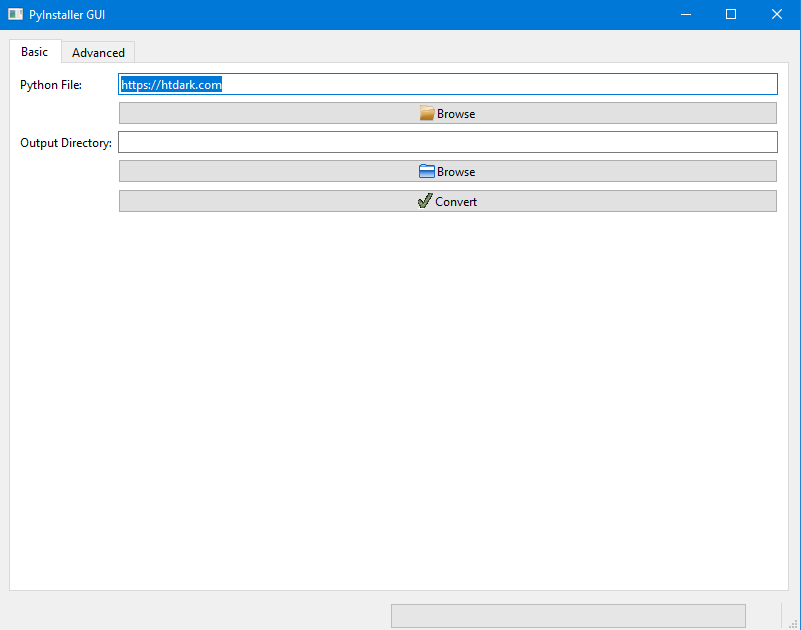
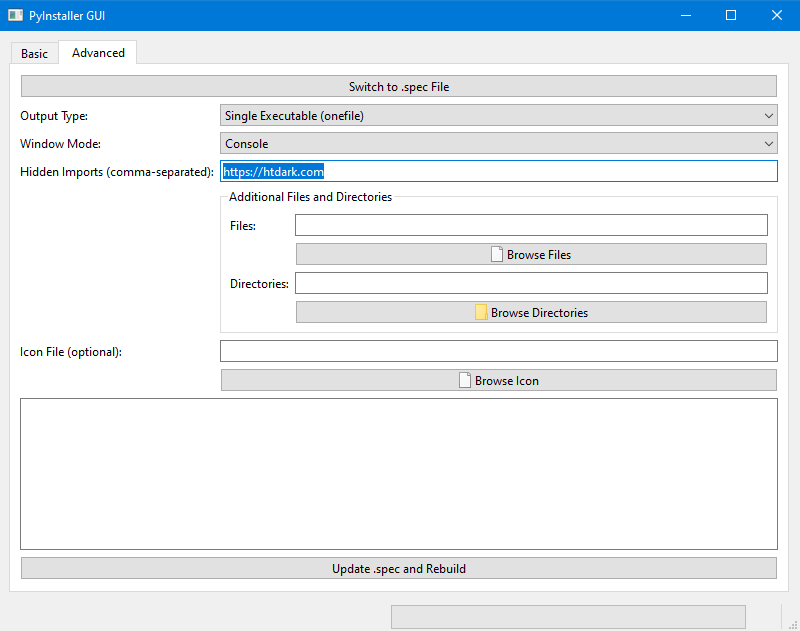
PyInstaller GUI is a user-friendly graphical interface designed to simplify the process of converting Python scripts (.py files) into standalone executable files (.exe). Built using PyQt6, this application provides an intuitive interface for configuring PyInstaller options, making it accessible for both beginners and experienced developers.
Features
File Selection: Easily select the Python script you want to convert.
Output Directory: Choose where to save the generated executable.
Output Format: Select between a single executable file (onefile) or a directory (onedir).
Window Option: Decide whether the application should run with a console or as a windowed application.
Icon File: Optionally add a custom icon to your executable.
Hidden Imports:
Additional Files and Directories: Include extra files and directories in your executable.
Progress Bar: Monitor the conversion progress in real-time.
Threading: Perform conversions in a separate thread to keep the GUI responsive.
v1.0.0
PyInstaller GUI is a user-friendly application that simplifies the process of converting Python scripts into standalone executables using PyInstaller. It provides an intuitive interface with advanced features for better control over the packaging process.
Automatic Hidden Import Detection
Automatically detects missing modules during conversion and adds them as hidden imports.
Multiple Conversion Attempts ⏺
Retries conversion up to two times if errors occur due to missing modules.
Advanced Packaging Options
Supports onefile/onedir output, console/windowed modes, icon addition, and additional files/directories.
Modern PyQt6 Interface
Built with PyQt6 for a responsive and visually appealing user experience.
Error Handling & Logging
Detailed error messages and log file generation for troubleshooting.
Threaded Conversion
Non-blocking conversion process allows for continued GUI interaction.
To see this hidden content, you must like this content.