- Joined
- Jan 8, 2019
- Messages
- 56,612
- Solutions
- 2
- Reputation
- 32
- Reaction score
- 100,454
- Points
- 2,313
- Credits
- 32,640
6 Years of Service
76%

QuickEdit is a fast, stable and full featured text editor for Android devices. It has been optimized for both phone and tablet!
Features:
✓ Enhanced notepad application with numerous improvements.
✓ Code editor and syntax highlight for 40+ languages (C++, C#, Java, XML, Javascript, Markdown, PHP, Perl, Python, Ruby, Smali, Swift, etc).
✓ High performance with no lag, even on large text files (more than 10,000 lines).
✓ Easily navigate between multiple open tabs.
✓ Show or hide line numbers.
✓ Undo and redo changes without limit.
✓ Display, increase or decrease line indents.
✓ Fast selection and editing.
✓ Physical keyboard support, including key combinations.
✓ Smooth scrolling, vertically and horizontally.
✓ Go directly to any specified line number.
✓ Quickly search and replace.
✓ Easily input hex color values.
✓ Automatically detect charset and encoding.
✓ Auto indent for new lines.
✓ Various fonts and sizes.
✓ Preview HTML, CSS and markdown files.
✓ Open files from recently opened or added files collections.
✓ Ability to edit system files on rooted devices.
✓ Access files from FTP, Google Drive, Dropbox and OneDrive.
✓ Support both light and dark theme.
✓ Optimized for both phone and tablet.
QuickEdit text editor includes a lot of performance optimization and user experience tweaks. The speed and responsiveness is much better than other text editor apps on Google Play. It can be used as a text editor or code editor for normal text files and programming files.
What’s New:
✓ Fix execute button missing problem for markdown and html syntax.
Mod Info:
No Lucky Patcher or Google Play Modded required;
Disabled / Removed unwanted Permissions + Receivers + Providers + Services;
Optimized and zipaligned graphics and cleaned resources for fast load;
Ads Permissions / Services / Providers removed from Android.manifest;
Google Drive Cloud works;
Google Play Store install package check disabled;
Debug code removed;
Invite users removed from menu;
Remove default .source tags name of the corresponding java files;
Analytics / Crashlytics / Firebase disabled;
No active trackers or advertisements;
Languages: Full Multi Languages;
CPUs: universal architecture;
Screen DPIs: 120dpi, 160dpi, 240dpi, 320dpi, 480dpi, 640dpi;
Original package signature changed;
Release by Balatan.
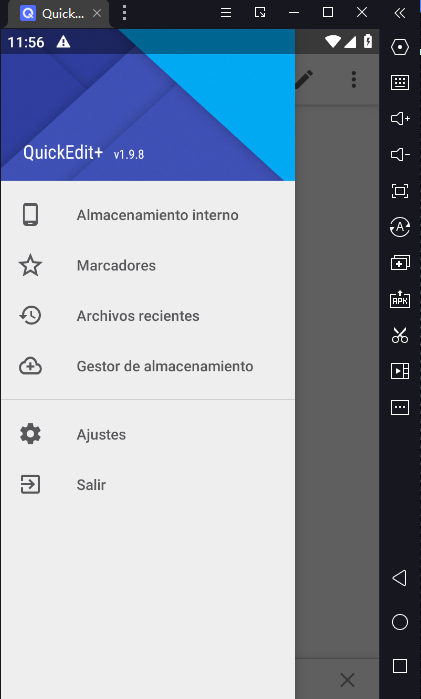
Code:
https://play.google.com/store/apps/details?id=com.rhmsoft.edit.pro
To see this hidden content, you must like this content.